Frozen City is a gripping city-building survival game set in a post-apocalyptic ice and snow world. As the chief of the last town on Earth, you must gather resources, manage survivors, and expand your settlement while facing harsh environmental challenges.
The story begins with a group of explorers finding a temporary camp in the middle of a frozen wasteland, and you are appointed as the chief to lead them to survival. It’s quite fun but the more cities you complete the more difficult it becomes.
This guide is designed to help beginners navigate through the game‘s complex mechanics and provide tips for building a successful town.
7. Prioritize wood production
If you want to speed up your progress at level 1, one of the key factors is wood production. Wood is a crucial resource in Frozen City as it is used for building, crafting, and heating the survivors in your city during the harsh winter, especially at night. The good thing about it though, is that it will become an infinite resource later on.
To increase or improve wood production, you need to upgrade the Sawmill building and assign survivors to it as soon as new working slots become available. This will provide you with a steady supply of wood and help you unlock new buildings and expand your town faster.
To assign workers to the Sawmill (or any other building) tap the building and press the plus sign at the bottom (if it’s grayed out it means all the working slots are full). Alternatively, tap the worker icon at the top of your screen and assign them from there to any building.
6. Keep an eye on the Survivor Management tab
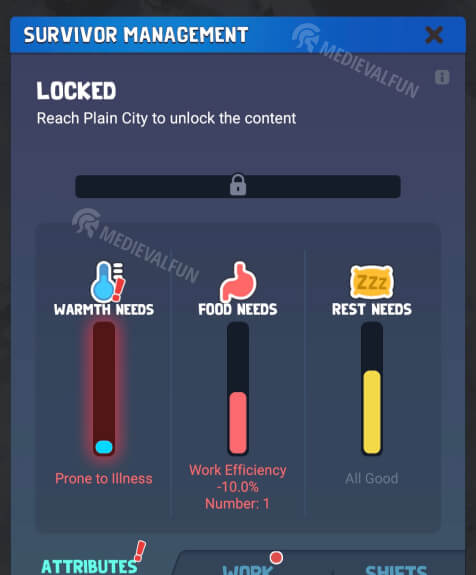
In the Survivor Management tab, you can check on the three basic needs of your survivors: food, warmth, and rest. Make sure always to have enough food for everyone and keep the warmth level above freezing to avoid sickness and work efficiency decrease among your survivors.
As for the rest bar, you can keep it at a moderate level as long as you have enough beds for everyone. This can be achieved by building new Dorms or upgrading existing ones, which will also increase the maximum number of survivors in your town.
5. Accumulate the main resources
Similar to its sister game Whiteout Survival, Frozen City features a post-apocalyptic icy world where you must manage resources, expand your settlement, and keep your survivors alive while facing harsh environmental challenges such as freezing temperatures and limited food supplies.
You will need to gather resources, build and upgrade buildings, manage survivors, and explore the wild to uncover new technologies and advance your town. As you progress, you’ll encounter challenges such as protests and natural disasters that will test your leadership skills.
The game’s main resources:
- Raw Food – is used in meal preparation
- Scrap Iron – can be collected from the Collection Station
- Coal – can be obtained from the Coal Mine and the Offline Report
- Wood – can be produced by Sawmill
- Wooden Board – produced by other cities
- Gems – the game’s premium currency. Can be used to finish building projects.
4. Constantly expand your settlement

Another crucial aspect of the game is constantly expanding your settlement. This can be achieved by tapping on the empty building slots scattered around your town and selecting a new building to construct. Remember, the more buildings you have, the more survivors you can attract and the faster your town will grow.
3. Keep upgrading your heroes
The heroes in Frozen City can be assigned to certain buildings and will provide bonuses and boosts to production. As you progress in the game, make sure to upgrade your heroes’ levels and stars to increase their effectiveness and ultimately, improve your town’s overall efficiency.

The stars can be increased by collecting a certain number of cards and red fragments and it’s the only way to pass the hero level cap (e.g. from level 20 up to level 30).
Another great advantage of constantly upgrading your heroes in Frozen City is it will allow you to assign more survivors to certain buildings (you will see a +1 attached to various sections as you can see in the above screenshot). Otherwise, the game only allows you to assign a limited number of survivors to buildings depending on the level and stars of your heroes, which can significantly affect your productivity.
2. Claim your offline report rewards
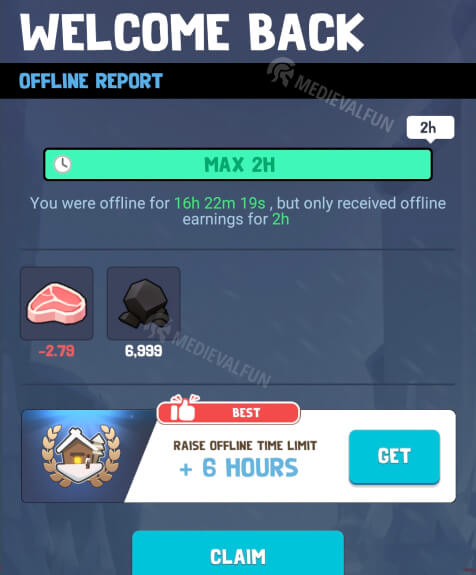
Now, this is a feature that most mobile survival games come with and is a great way to get free items and be rewarded while being offline. Although Frozen City has it too, the 2-hour duration is quite short compared to other games like Omniheroes where you can claim rewards up to 14 hours.
However, it’s still a good way to stock up on resources and items when you’re not able to play the game constantly. The items you get depend entirely on your current progress – to more cities you complete, the more and various items you will receive. Make sure to claim your offline report rewards regularly for maximum benefits!
1. Frozen City vs Whiteout Survival
Although both games, Frozen City and Whiteout Survival have similar graphics and stories and are built by the same team, they have different gameplay mechanics.
Both games are set in a post-apocalyptic frozen world where players must build and manage their own town while facing harsh environmental challenges. However, there are some key differences between the two games.
While Frozen City focuses on city-building and resource management, Whiteout Survival is more focused on survival, PvP, and exploration. Both games offer unique challenges and experiences, so it’s up to personal preference which game suits you best.







