Viking Rise, is an amazing strategy and city-building game, with an immersive experience of Norse mythology, realistic visuals, and intense real-time battles. There are plenty of tasks to keep you busy every day – from conquering new lands and expanding your territory, to summoning legendary Viking heroes and taming fearsome dragons, or even taking new villages. But what to focus on from the start to speed up your city’s growth?
Don’t worry, this guide has got you covered! We have compiled tips and tricks that will help beginners progress faster and become powerful Viking leaders.
1. Link your Viking Rise game account
This is one of the first you should do in the game. Having your Viking Rise game account linked with your Facebook or Google account will allow you to save your progress, without the need to start from the beginning in case of a device change.
It is also recommended in case you want to start a second account (Character) on the same device. To link your account, tap your avatar and visit the Settings tab. Next, tap the Account icon and pick any of the 3 options: IGG Account, Facebook, or Google.
2. Change your default given name
As in most mobile strategy games, you are given a default name, formed of a combination of letters and numbers, which is not very appealing. If you want to make your tribe look more unique and distinguishable, you have the option to change it for free the first time, by using the given Naming Rock. Each additional renaming costs 1,000 Gems, so think twice before picking a new name.

To change your name, tap the avatar in the top left corner, then on the Personal Settings page, you will see your name below the circled avatar image. Tap the little pencil icon next to it, enter the desired name containing 3-15 letters or symbols, and tap OK.
You can also change your avatar for a more unique look, by tapping the circled image above your name that we mentioned before and picking any of the unlocked avatars. However, if you’ve just started playing, you’ll only have the current Ivor avatar available. But you can unlock more as you progress in the game, and there are 29 avatars in total.
3. Recruit more workers

The Viking Rise workers are the backbone of your village as they are responsible for gathering resources and constructing buildings. The more workers you have, the faster your village can expand and the more resources you will be able to gather. You start by having only one worker, but you can recruit more after building the Clan Camp and visiting its “Recruitment” tab.
In this section, you will find different types of workers that you can recruit by paying the corresponding fee. You get a new batch of workers every day, but you can also refresh them for the cost of Bronze Coins.
4. Check your mail regularly

Make sure you check your mail often, especially the system messages, as it contains important notices from the developers and also provides rewards. If there are rewards to be claimed, they will be included at the bottom of the message, and all you need to do is to hit the “Claim” button. If you have multiple, unread messages, clicking the “Read and Claim All” button, visible on the bottom-left side of the message window, will claim them all at once.
5. Focus on Economic Technology
Most players are tempted to research the Military and Offense technologies to gain a power boost in battles, which for a beginner is not the best approach. The best way to improve your progress in Viking Rise is to focus on Economic technologies like Food, Lumber, and Stone Gathering, as well as building speed improvements.
You should research these as soon as possible so that you get access to gathering these resources. This allows you to build a prosperous kingdom with enough resources to fuel your military operations and research more technologies in the long run.
6. Improve your visual experience
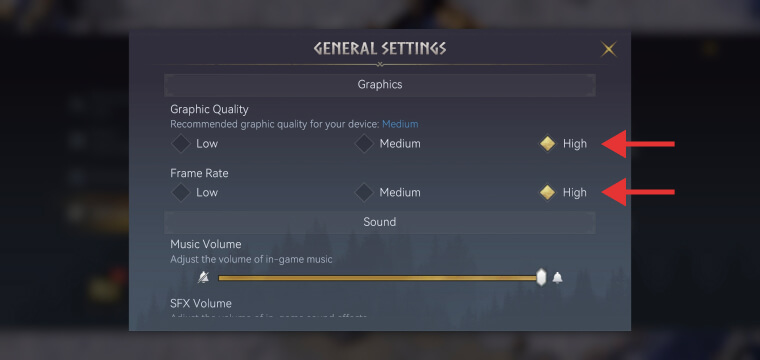
Viking Rise has by default the graphics settings and frame rate set based on your device performance. But you can increase these settings to get an even better visual experience. To do this, go to the Settings tab and tap the General Settings icon and change the graphics quality and frame rate as you like.
Keep in mind that this might consume more resources and battery power, so try to keep the settings as balanced as possible. After changing these settings, you need to restart the game for them to take effect.
7. Take advantage of the Manage City menu

The Manage City menu allows you to quickly access the list of the most important buffs for your city. This includes Teleports (to teleport your City to a specific or random location on the map), info about the current season and the current buff that comes with it, Defensive Shield to quickly protect your city against other player attacks, gathering boosts, and more.
To access the Manage City menu, click the little arrow pointing upward, next to your avatar.
8. Join a Tribe or create one
Tribes in Viking Rise, also known as alliances in most MMO strategy games, are player-created groups. Being part of a tribe can help you progress faster, as players in tribes can usually band together to attack stronger opponents, help each other out with resources and take part in special events together.
Once you upgrade your Chief’s Hall building to level 5, you can create or join a Tribe by accessing the new Tribe menu icon on the bottom-right side of your screen. From there you can pick a powerful Tribe from the list and apply to join. I would recommend applying to 2 or 3 most powerful Tribes as some might reject your application.
9. Claim your Guide & Help rewards

The Guide & Help mini-tutorial is a quick and easy way to get Gems while also learning a bit more about the basics of Viking Rise. To access it, tap the avatar, and on the bottom-left corner of your screen, you’ll see an open book icon. Tap it and there you’ll find all the mini-lessons. You just need to visit each tab and hit the little chest icon at the bottom of the screen to get the reward.
10. Claim the finished tasks
Each time you start the upgrade process of a structure, train troops, or research new technologies, a timer will be displayed over the building, indicating the remaining time until it is completed. But this will not be finished automatically. You need to hit the icon visible on top of that structure to finish the upgrade or collect the trained troops.
11. Summon Heroes the right way
The heroes in Viking Rise can be summoned by spending Oracle Soulstones at the Hall of Valor building, which becomes available after reaching level 6. However, the chances of summoning heroes are not guaranteed, and you might get Hero Shards or Hero EXP instead. To increase your chances of summoning some of the best heroes in Viking Rise, you should spend your Oracle Soulstones in packs of 5, or more.

For instance, I’ve spent 4 times x 1 Oracle Soulstone and only got Rare and Epic shards, but when I spent 5 Soulstones in a bundle, I got 1 Legendary hero, and 4 shards. This is great, considering that the chances of getting a Legendary are quite low.
12. Constantly attack monsters and enemy camps
The big, terrifying creatures you see all over the map, are not only a great way to gain experience for your heroes but also to conquer new territories. Most of the conquered territories also include hidden treasures, lost supply chests, or other special items that can be collected upon victory.
The enemy camps such as the Niflungs offer great Hero EXP as well. But at the same time are more difficult to defeat. Do this regularly to increase your heroes’ levels, it will be more than worth it. You can check the results of each battle, as well as the amount of EXP received, by visiting the Report tab on your Mail page.
13. Heal your troops after each fight
In Viking Rise, your troops will be injured after each fight, whether is a monster fight or a PvP attack. Injured units will be sent to Infirmary, where they can be healed by spending resources or Gems. There’s a high chance that your injured troops might be killed if you engage in a battle before they are healed, which is why it’s important to always heal them before engaging in a new fight.

At the same time, leveling up your Infirmary is also crucial because if the number of wounded units is bigger than the capacity of your Infirmary, the wounded excess will die. Be sure to keep your Infirmary capacity and the injured number of troops as often as possible to avoid any losses.
You can also use the Healing rune (to heal your troops without having to return your troops back to your city after each fight. However, ins some cases, the healing from these runes might not be sufficient if the damage suffered by your troops is too high. To use a Healing Rune tap it and send your troops to its location and the healing process will start automatically.
Final Words
Viking Rise is a great, captivating game with many different mechanics and strategies for you to play around. The game is in the beta stage at the moment but has proven to be an amazing game already, with plenty of exciting content to explore. Follow the tips mentioned in this Viking Rise guide and enhance your experience even more! Enjoy your journey!






