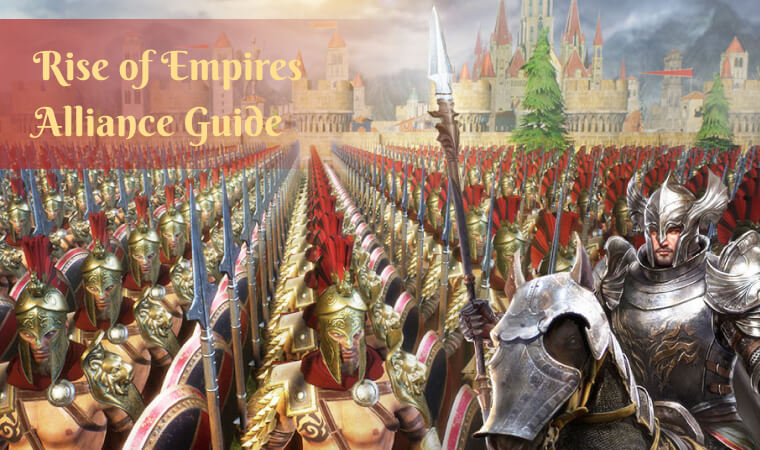Brotato is a roguelike RPG shooter game where players take control of a potato wielding up to 6 weapons at once. The game features auto-firing weapons, customizable characters, hundreds of items to choose from, and waves of enemies lasting from 20 to 90 seconds. But with so much great content it can be hard to get started on the right foot.
This guide will help you get up to speed with the game and make sure you’re ready for battle. Follow these helpful tips and tricks to make the most out of your Brotato experience.
1. Choose the right Character and Weapon
After starting the game, you have to pick one of the 5 starting characters and 8 weapons. The starting characters are Well-Rounded, Brawler, Crazy, Ranger, and Mage, each having their own unique skills and benefits.
While they may not be the best Brotato characters, Well Rounded or Ranger are two great choices for beginners. As for the weapon choice, the SMG is a good weapon to start your Brotato journey with. But do not worry as you get more weapon choices later and you can have up to 6 weapons equipped at a time.
2. Increase the right stats
After successfully clearing a stage, you get the chance to upgrade your primary stats for free. The ones you should first focus if possible, are Max HP, %Damage, %Crit Chance, % Life Steal, and one of the 3 types of stats related to your chosen weapons: Melee, Ranged, or Elemental. Life Steal is quite useful because your attacks will have a chance of healing you for a certain amount of HP.
Focus on Melee Damage if you have mostly melee weapons like Knives or Clubs, Ranged Damage and Range for Guns and Crossbows, or Elemental Damage for weapons like Tasers, etc. You should as well upgrade the Harvesting stat as it will offer you more materials and XP at the end of each wave.
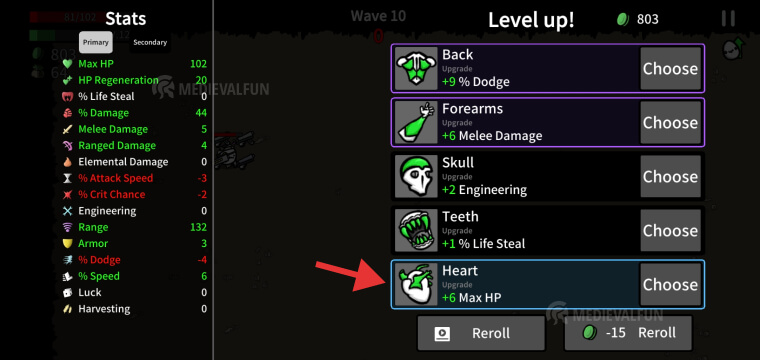
3. Gather as many Materials as possible
To be successful in this game, you need to gather as many materials as possible, so you can buy some of the best Brotato items and weapons in the Shop after each successfully cleared wave.
Unless you have chosen the Soldier character, which offers a significant increase in Damage and Attack Speed while standing still, you should be constantly moving around the map and collecting all the green Materials dropped from monsters. Moving around also allows you to avoid being hit by Projectiles, and enemy hoards.
4. Reroll the weapon and stat choices
If you are not happy with the weapon or stat options you get at the end of each stage, or maybe you do not have enough Materials to buy any of them, you can always hit the Reroll button. This will cost you at least 3 Materials for weapons and around 10 for Stat upgrades, and after pressing the Reroll button, the entire list of items will be refreshed.
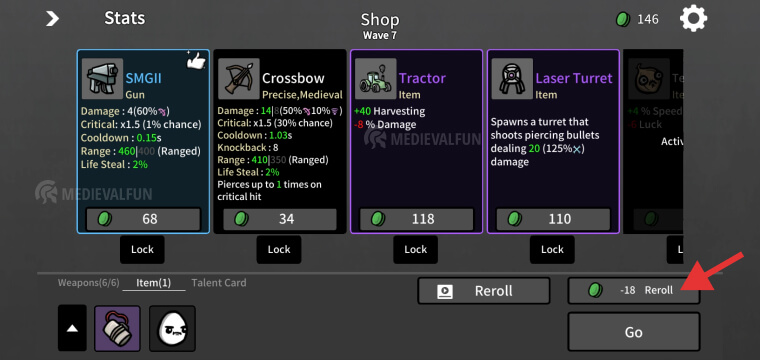
If you don’t want to spend Materials, you can also reroll them for free by watching a short ad. For that, you can press the button right next to the Material Reroll button. The more you use the reroll feature the higher the price will be.
5. Lock the best items you cannot afford
Another great Brotato feature for new players is that you can lock the items and weapons you cannot afford and buy them later on when you have gathered enough Materials. To do this, all you need to do is press the lock button below each item or weapon choice you get at the end of a wave.
6. Recycle or combine the weakest weapons

Similar to rerolling the weapon and item choices, you can also combine or replace the weakest weapons in your arsenal. As you clear more waves of enemies, you get better weapons and items, but unfortunately, you can only have a maximum of 6 weapons equipped at a time.
Luckily, you can replace the weakest ones by tapping the desired weapon at the bottom of the screen and pressing the recycle button. After that, you will receive some extra Materials in return, and you can buy a better one from the list.
Similarly, you can as well combine your weapons if you have at least 2 weapons of the same type and tier. This will increase their tier and stats and make them more efficient in combat. To do that, press the desired weapon, and press the Combine button, and the weapons will be automatically combined.
7. Spend your Materials
The Materials you collect in each wave (those green items dropped when shooting enemies) are necessary for buying new weapons and items at the end of each wave. But you should not try to save them for later as the amount collected will reset once you are defeated. Therefore, try to use them to buy powerful items from the shop between the waves.
8. Take advantage of in-game freebies

Brotato offers a variety of freebies in the form of daily login rewards, and a few other rewards by watching short ads. While this may not seem like much, these rewards can help you progress in the game and get your high-powered weapons, items, and characters with ease.
For instance, if you visit the Shop from the homepage and press “Get Spuds”, there are several packs that you can buy with real money, but the first option is free. This will reward you with 3 Spuds each time you watch a video ad, up to a maximum of 20 times. You could then use the 60 Spuds earned to unlock a new Character or save them for later.
Speaking of Spuds, the Daily login feature also offers you more of them just for logging into the game for 7 days consecutively. On the first day, you get 1 Sprud, 5 on the second day, and 10, plus the Sick character unlocked on the third day.
Starting from the fourth day, things get much better, with 30 Spuds, 50 on the 5th day, 70 on the 6th day, and the biggest reward of 100 Spuds and the Saver character on the 7th day. Be aware that you must log in every day for 7 days to get the rewards, or the counter will reset.
9. Use the fruits wisely

There is no secret that the more you upgrade the HP Regeneration and Life Steal stats, the quicker your character’s Health will regenerate. But don’t forget about the fruits! These odd-looking fruits also drop from monsters, same as Materials.
You should take them only if your character’s health is lower than 1/2. If you don’t need them, is also fine as they will be automatically collected at the end of the wave and used to slowly restore your character’s HP. Just avoid taking them on full HP!
10. Anticipate your enemies’ spawn locations
As I said, moving around the map is the key to success in Brotato. Pay attention to the enemies’ spawn locations, as they will always spawn in the x-marked areas, at least in the early waves. This will help you avoid them and survive for longer.
However, not all enemies spawn and the higher the wave you are at, the faster they will appear and move around, so stay focused and never stop moving!
11. Draw and equip Talent Cards

Talent Cards are one of the third ways you can increase your character’s power. Just like weapons and items, Talent Cards can be equipped to increase certain stats like Ranged Damage, Melee Damage, and so on.
However, they can only be obtained via the Talent Card section of the game where each draw will cost you at least 5 Spuds, and the higher the rarity of the card draw, the higher the price is. Once you get a Talent Card, head over to the “Equip Talent Card” section and equip it.
Unfortunately, we only get 4 Talent Card slots unlocked from a total of 8. This means you can only have 4 Talent Cards equipped at once. If you want more than 5, you will have to pay 100 Supds for each additional slot.