Alliances have become an integral part of most strategy mobile games and Call of Dragons is no exception. Of course, you can choose to play on your own and still have a lot of fun, but joining an alliance can take your game to the next level.
In this guide, we’ll cover everything you need to know about Alliances in the game, including how to join an Alliance in Call of Dragons or create your own, the different rankings within an Alliance and the permissions that each rank has, how to earn Member Points, and what benefits you can expect from it.
Call of Dragons Alliance’s main benefits
Becoming an Alliance member can bring a lot of benefits to your game. First and foremost, you’ll be able to join forces with other players and work together to complete tasks, such as completing events and participating in Alliance wars. Doing so, you will earn great rewards and more Gold.
You will also be able to speed up certain City development tasks much faster by receiving help from your allies, as well as useful tips and tricks from more experienced players, so you can become even better at the game. But we’ll get into more detail below.
Alliance Ranks and Permissions

An Alliance can have up to 40 members by default, and each member can be assigned a specific rank by their Alliance R4 and R5 leaders. There are 5 ranks in Call of Dragons, each having different permissions and responsibilities as so:
R5 rank (the Alliance leader)
The top rank of the alliance is R5. This player is the leader of the Alliance and he’s in charge of making sure that all of its members are working together for the common goal. It’s his job to set up events and wars and to motivate everyone to work together.
He also has the final say on all decisions regarding the Alliance and has all the permissions that come with an Alliance, including promoting, demoting, inviting, or removing other members, and restocking the Alliance Store.
The permissions specific to the R5 rank are Union Management, Edit Alliance Info, Appoint Officers, Remove Alliance Buildings, and Disband an Alliance.
R4 rank
The R4 members are the right-hand people of the Alliance leader. They are responsible for helping to manage and promote the Alliance, as well as provide support to other members.
R4 players can help with tasks such as helping out new members, setting up events and wars, inviting new members, researching alliance techs, summoning Behemoths, and building or upgrading Alliance Buildings.
R3 and R2 ranks
Unlike in other kingdom-building mobile games I played, in Call of Dragons, there is no official difference in terms of permissions between the R3 and R2 ranks. Both ranks have the same permissions as R1, plus the ability to send Alliance Mail. It’s a bummer that Farlight Games have not included more permissions at least for the R3 rank, such as the ability to see other members’ online statuses and invite other players.
R1 rank
This rank is automatically granted after joining an Alliance, and it is the most limited in terms of Alliance permissions. Members of this rank can help other members, and use the Alliance chat.
How to join an Alliance in Call of Dragons
You can join or create an Alliance after upgrading your City to level 4. Once you do that, a Shield icon will appear at the bottom of the screen. By tapping this icon, you have 2 options, to join or create your own alliance. Tap the Join button and it will take you to a list of all the available Alliances that you can choose from.
You will notice that the majority of alliances are free to join, but there are some that require a specific level of power or an application, before being accepted. This means that your request must be approved or rejected by the leaders of that Alliance.
Things to consider before joining an Alliance
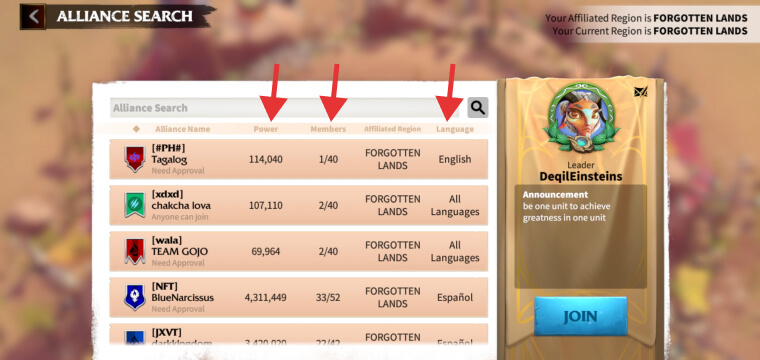
As a beginner, there are 3 things to consider before joining an Alliance, the Alliance Power, Members, and Language.
Alliance power
First and foremost, you need to make sure that the chosen Alliance is not among the weakest. You can check this by looking at the Alliance’s power level, as well as its activity. Joining a stronger Alliance will also increase your chances of earning more rewards and items as higher-level Alliances have bigger territories with buildings and probably Bohemots too.
All these factors are important as they contribute to the daily rewards for each member and other bonuses and of course, the Alliance’s overall strength against rival Alliances.
Members
The number of members in an Alliance is also important. You don’t want to join an Alliance that is too small, as it might not be able to compete against other Alliances. On the flip side, applying to those that only have one or two spots free and an application, might be difficult to be accepted.
Language
The last thing to consider is the language of the Alliance, as it’s important to be able to communicate with all the members. Make sure that you choose one that speaks the language you understand and can write in. If it says “All languages”, it’s also fine.
How to create an Alliance

If you think that you have the patience and determination to build an Alliance of your own, then you might consider creating one. This can be a great way to bring together friends or players from your own community or other games and become the leader of an Alliance yourself.
However, it’s not as easy and straightforward as it sounds, so make sure that you have a good strategy and know what you’re getting into, as you’ll be competing with many other more powerful Alliances.
To create your own Alliance, tap the shield icon I described in the previous step, and click “Create” instead of “Join”. The only requirement is that it will cost you 1,500 Gems, which is not quite cheap if you are new to Call of Dragons.
If you do have the required amount of Gems, choose a banner, type in your desired name, the abbreviation (3-4 characters max), an announcement (optional but recommended), pick the language, select how players can join the alliance (whether it needs approval or not), and hit “Create Alliance”.
Alliance Features and Privileges

As a member of an alliance, you will have access to the following features and privileges:
Alliance Chat
The alliance chat is a great way to communicate with other members of your alliance. You can use it to coordinate attacks, request or offer help, and just chat with other members in general or make new friends. You can also send game-specific emojis or record audio messages to communicate even faster. All members have access to the chat, regarding their rank.
Alliance Territory
Alliance Territory allows members to benefit from the collective effort of the entire Alliance. The more the territory of an alliance is expanded, the more benefits members will get, such as daily rewards, and the advantages for the territory itself which is a 25% gathering speed increase, a great way to get more resources.
Another great thing about it is that members can gather resources from the Resource Points within the territory without worrying about having their legions attacked by other players. The Alliance Territory is defined by the construction of the following buildings:
Alliance Fortresses

Fortresses are the core of any Alliance and they exist in 2 types, Core Fortresses, and Regular Fortresses. The Core Fortress is the foundation on which all other Alliance Buildings are built, and the starting point for the Alliance’s Territory.
Regular Fortresses, on the other hand, have similar functions to the Core Fortress, but they have some requirements before they can be constructed, which are not quite easy to achieve.
Alliance Fortress 1 requires 65 Alliance members and a 20M Alliance Power, while Alliance Fortress 2, requires 120 Alliance Members and 200M Alliance Power. Building a Core Fortress increases the member limit by 10.
Alliance Keeps
Alliance Keeps can be used for defending an Alliance territory and to pin down advancing enemy legions. They can be placed in narrow passes or on steep slopes for maximum impact and can be defended by deploying Ranged Legions.
To unlock them, however, the Defensive Structures tech from the Territory Tech tree must be researched. Additionally, other techs should also be researched, such as The High Ground and Bunker Mentality, to increase the damage dealt and their defense.
Alliance Towers

Alliance Towers can be used to expand the territory and make the Alliance more powerful. They must be built on the border of existing Alliance territory, and only by R5 and R4 ranked members.
The total number of Alliance members also gets increased by 1 after every 10 built towers. The towers can also be upgraded to Alliance Siege Towers, which can attack other players’ Cities within a certain radius.
There is also a requirement, however, which says that they must be built within 2 days. If this time is exceeded, the construction process will be canceled and re-attempted with a new set of resources.
Alliance Resource Centers

Alliance Resources Centers offer a great way to gather resources as they offer a 25% gathering speed increase. They must be built only within an alliance territory and members can participate in the construction process. And the biggest advantage is that the alliances cannot be attacked by other players while gathering from them.
Each member can only send one legion for gathering from a Resource Center. Once an Alliance Resource Center is exhausted it will refill its resources once every 3 days. They can be unlocked by researching the corresponding Alliance Territory Tech and can increase their resource reserves by leveling them up.
Alliance Unions
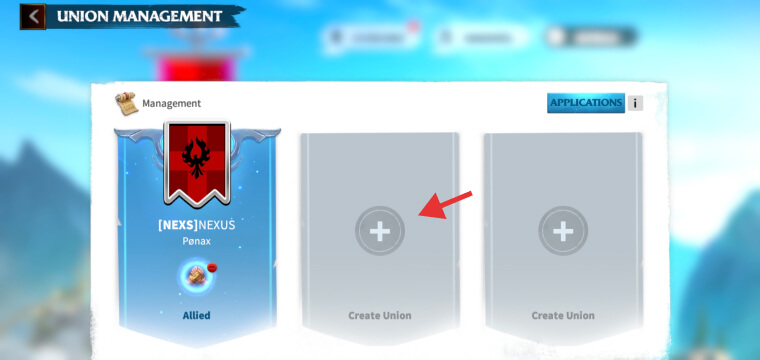
Alliance Unions represent a way for Alliances to join forces and become even more powerful. The Union is created by the Alliance Leader (R5). Only a maximum of 3 Alliances can be in a Union, where the invitations sent by one leader must be accepted by the other leaders. If accepted, they will enter a 24-hour preparation phase.
Once a Union is created, the alliances within the Union cannot attack each other, and they cannot share Alliance Tech, territory, or Behemoths either. To disband a Union, leaders of all Alliances within the Union can visit the Union Management screen and press the Disband button.
Alliance Member Points
The Alliance Member Points are a type of currency that members are rewarded with and can be used to buy items in the Alliance Store. In Call of Dragons, there are 4 ways to get Member Points:
1. Helping your allies
Helping your allies to build new buildings inside their Cities or upgrade the existing ones, or research new technologies will decrease the time it takes them to accomplish the task. By doing so, you can receive up to 10,000 Member Points every day.
To do that, all you have to do is to press the “holding hands” button that appears in the bottom-right corner of your screen, whenever one of your allies is engaged in a task.
Keep in mind that this process will not consume any of your resources, is just a gesture of goodwill and it works both ways. This means that other members of your alliance can help you too, whenever you request it.
2. Alliance Tech Donations
Alliance Tech Donations are a great way to improve the overall power of the Alliance. All members can donate resources and gems to help the Alliance reach its goals faster. The resources are then used to upgrade the Alliance Technology and get more benefits for all members of the alliance. In return, members are rewarded with Member Points.
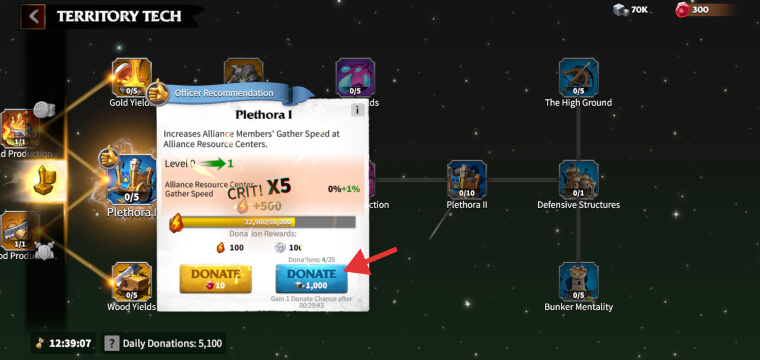
Members who reach a daily total of 10,000 Member Points, will be ranked in the Alliance Daily Leaderboard and be rewarded extra. There is also a 50,000 Points Weekly Leaderboard that rewards also offer great bonus rewards for those who qualify.
To donate resources, visit the Alliance menu and tap the Technology icon. You will then choose one of the 3 vertical tabs located on the left side, Development tech, Territory Tech, and Battle Tech.
You should always pick the tab and the tech to donate that is recommended by your leaders. These techs will have an “Ok” icon in the top-left corner. Tap that tech, and hit the “Donate” button.
You can donate up to 20 consecutive times. Afterward, you get 1 Donate Chance every 30 minutes. There is also a critical hit chance, which can increase your received Member Points after a donation by up to 10x if you are lucky.
3. Training Behemoths

Behemoths are unique and most powerful creatures in Call of Dragons. They cannot only be attacked in large groups of players, and offer great rewards, but they can also provide alliances with amazing bonuses and other buffs. Once a Behemoth is defeated and owned by an Alliance, it can be trained by researching a series of unique techs.
Members can then donate resources to help the tech research progress, the same as they would with the normal Alliance Tech Donations. In return, they will receive Member Points.
To make a Behemoths Tech Donation, visit the Alliance menu, press the Behemoths button, hit the Training tab, and donate resources to the tech that is currently being developed.
4. Helping construct Alliance Buildings
Once your Alliance leaders have started building Alliance Buildings, you can send your legions to help speed up the building process. For every second that your legions are helping, you will receive 1 Member Point, up to a maximum of 20,000 points. The building time is affected by how active the alliance members have been in expanding the Alliance Territory.
Merits & Merits Store

Merits are a type of currency that can be used to buy special items from the Merits Store. You can get Merits from PvP battles, and there is no limit on how many Merits you can earn in a day.
However, there is a weekly reset (00:00 UTC every Monday) and only up to 20,000 Merits can be kept from week to week. Because of this, it is important to remember to spend any excess Merits before the reset.
Items that can be purchased with Merits include resources, Speedups, Hero Medals, and more. To access the Merits Store, visit your Alliance Menu, tap the Store button, and from the Store window, tap the second tab on the left sidebar.
Alliance Gifts
Every time members purchase bundles, destroy Darkling Forts or defeat Dark Eliana’s Armies, all members will receive an Alliance Gift, either having a Common or Rare quality. The rare ones contain better rewards.
These gifts include special items such as Artifact Essences and Key Points that can be used to receive Blessing Chests, once you maximize your Key Points. The Blessing Chests include amazing rewards. Unfortunately, this will require a lot of effort as the maximum number of points that needs to be reached is 2,500,000.
Alliance Store

The Alliance Store building is where you can buy items with Member Points. The items you can find in the store include Speed-ups, Rename Scrolls (used for changing your name), City Shields and Teleports, Enhanced Attack and Defense items, Resource Boosts items (to increase resource gathering speed), and other special items.
The most valuable items that you can buy from the Alliance Store are the City Shield and the 24-Hour Enhanced Gathering. The 8-h City Shield costs 150,000 Member Points, while the 24-Hour Enhanced Gathering costs 100,000 Member Points and will provide you with a 50% gathering speed increase for 24 hours.
FAQs on Call of Dragons Alliance
What is the best way to get Alliance Member Points?
The best way to get Alliance Member Points in Call of Dragons is by donating resources or gems to Alliance Technology on a daily basis.
How many R5 members an Alliance can have?
Alliances in Call of Dragons can only have one R5 member. This is the leader of the Alliance, the one that created it.
How many R4 rank members can Alliances have?
In Call of Dragons, Alliances can have a maximum of 8 R4 rank members.
How many R3 members an Alliance can have?
Alliances in Call of Dragons have no limit on how many R3, R2, or R1 can have, as long as the maximum total number of members is not reached.
Why I cannot invite new members to my Alliance?
That's because only R4 and R5 have the power to invite new members.
Can I join another Alliance right after leaving my current one?
Yes, as long as the Alliance you're trying to join still has vacant slots for new members and does not require an application that needs to be approved by higher ranks.
How can I remove another member from my Alliance?
In order to remove a member from your Alliance, you must have either R4 or R5 rank.
Can I leave my Alliance anytime?
Yes, you can leave your alliance at any time by visiting the Settings tab in the Alliance menu and clicking the Quit Alliance button.






