As in most games, the alliance system in King of Avalon is an important factor for success. Joining or creating an alliance can help your kingdom become more powerful by sharing resources, coordinating attacks, and providing mutual support. But with all the different ranks, rewards, features, and rules to follow, it can be a bit confusing to understand how it all works.
In this guide, we’ll explain the basics of alliances in King of Avalon and how they work, including information on different ranks and requirements, how to earn merit points, and much more.
Why being an Alliance member is essential in King of Avalon?
There are plenty of benefits to being an Alliance member in King of Avalon, the most important being protection from enemy attacks and support from other members. Most states have a NAP (Non-Aggression Pact) between the top-ranking alliances, which means that they do not attack each other or their farm accounts.
On the other hand, if you rather choose not to be part of an alliance, your progress will be a lot slower because you’ll always have a target on your back, especially if you are a beginner to King of Avalon.
Alliance Ranks and Permissions
There are 6 ranks in King of Avalon, each having different permissions and responsibilities:
R1 and R2 rank members
Everyone who joins an alliance is automatically given the rank of R1 (Recruit). This is the lowest ranking and members in this rank can make Alliance Tech Donations, and help other members by tapping the shaking hands button.
They can also trade resources with other members, view other members’ profiles, and mail other members as well. R2 members have the same permissions as those from R1.
R3 rank members
Those with this rank have everything from the first and the second rank, plus the ability to promote or demote other alliance members. They can also send Alliance Teleport Invites, a feature you should take advantage of if are located outside your alliance hive.
R4 rank members
This is where things get serious because the difference in terms of permissions is huge. Players with this rank can do anything from the first three ranks.
In addition, they can start Activities and research new alliance techs, build or close Alliance Communal Buildings, build or abandon Alliance towers, change alliance-specific settings, such as the primary language or the alliance motto, and kick out members.
Officials
The members within this rank can either be voted by all members, or chosen by the R5 member. In terms of permissions, they have everything included from the previous ranks, and they can also send decrees, the official messages sent in your mail.
There are 4 Officials spots, such as Ambassador (responsible for Alliance Diplomacy), Priest (responsible for Alliance events), Consultant (responsible for Alliance construction), and General (Responsible for Alliance military).
R5 – the alliance leader
R5 is the top rank of the alliance in King of Avalon. This player is in charge of all alliance decision-making, and he has all the permissions included from the previous ranks.
In addition, he has access to resource conversion, building or abandoning Alliance Fortresses, disbanding the alliance or transferring the leadership, and access to the main alliance settings such as changing the banner, the alliance tag, or renaming the alliance.
How to join an Alliance in King of Avalon

Joining an alliance is easy – just tap on the Alliance button and browse the list of existing Alliances. However, you should not just pick a random alliance; you should take into consideration how many players have already joined and the power stats.
You should also check the requirements because some might require a specific Stronghold level or power before being able to apply. Finally, check to see if the language chosen by their leader is one you can understand.
How to create an Alliance in King of Avalon
You can create an alliance from the same page you use to join one, as I described before. At the top of the alliance list, you will see a button that says “Create”.
Tap on it and follow the necessary steps by choosing the Alliance name, language, flag color, and all other necessary information. But before creating an alliance, you should think carefully if you are ready to be a leader.
This involves more responsibilities than just being a regular member. As a new alliance, you will need to focus on recruiting new members and helping them grow their kingdoms, as well as setting up rules for all alliance members, and setting up a good war strategy (or at least learning from other leaders).
New alliances are also the target of other stronger alliances, so you’ll need to be prepared for that too. But of course, with high risks, come high rewards; you’ll get the satisfaction of building up a strong alliance and seeing your members progress.
Alliance interface walkthrough
The Alliance interface in King of Avalon is broken down into several sections, each with its own set of features:
Alliance Journey
The Alliance Journey in King of Avalon is broken down into several 6 chapters, each with its own set of challenges and amazing Gold rewards for all members, and a lot of EXP for your dragon, Recruiting Horns, and much more.
All chapters include 5 main challenges, except the first chapter which has 4. Besides the rewards offered by completing each challenge, there is also an Alliance reward and a Solo reward after completing each chapter. Here’s a quick overview:

Chapter 1 – A Promising Start: This chapter has 4 main tasks and is all about growing your alliance by recruiting new members and increasing its power.
The Alliance reward includes 3 Promising Start Packs and an Alliance Store Discount. The Solo reward includes gold, construction speedups, and Large Hero Skill Scrolls, great for upgrading some of your best heroes in King of Avalon.
Chapter 2 – A Comfortable Society: This chapter is all about keeping your alliance strong by setting up the Alliance Territory, building the first Alliance Tower, and promoting members who are most helpful to your cause.
The Alliance reward includes 3 Comfortable Society Packs, and Alliance Mine Taxes (Members will receive resource taxes from the Alliance Mines). The items from the Solo reward are similar to the ones from the previous chapter but in bigger amounts.
Chapter 3 – A Prospering Scene: This chapter is mostly about activities that help your alliance thrive and earn rewards. This includes rallying Barbarian Camps 5 times, purging Alliance Camps at least twice, building 3 Alliance Towers, and occupying the first Castle Fortress together. The Alliance reward contains 6 Promising Scene Packs and 2 Alliance Towers that can be built for free.
Chapter 4 – An Expanding Territory: As the name implies, this chapter is about expanding your alliance’s territory. This includes building a Portal, purging 6 Alliance Mines, starting a Guardian’s Challenge, and conquering a level 2 Castle Fortress. The Alliance reward has 6 Expanding Territory Packs and 2 additional Alliance Towers that can be built for free.
Chapter 5 – A United League: In this chapter, members will need to push their alliance further by building 16 Alliance Towers in total, purging 12 Alliance Mines, occupying 5 Antiquities and a Pass.
The Alliance reward for this chapter has 6 United League Packs, which include rare items such as Intensity Crystals and Philosopher’s Stone, and 2 additional Alliance Free Towers.
Chapter 6 – The King of Avalon: This is the last and most difficult chapter in the Alliance Journey. To complete it, your alliance will need to purge 22 Alliance Mines, occupy 8 Antiquities, conquer 2 Frontier Castles (levels 4 and 5) and become the King of Avalon. The Alliance reward has 6 King of Avalon Packs and 2 additional Alliance Free Towers.
Alliance Territory

In King of Avalon, each Alliance can set up its own Territory. This includes building Alliance Towers, or Alliance Fortresses. Other buildings include resource buildings such as Alliance Farms, Sawmills, and Iron or Silver Mines.
There are also Communal Buildings such as the Alliance Portal, the Alliance Storehouse (unlocked when the Alliance reaches level 6), or the Alliance Dragon Altar (can be unlocked when the Alliance reaches level 10). Capturing buildings such as the Frontier Castles, Passes, Mines and Antiquities is also part of the Alliance Territory.
The more buildings an Alliance has in its Territory, the bigger and the more powerful it becomes and the better rewards it can offer to its members. To get an overview of the Territory, you can open the Alliance Interface and click the Teritorry icon.
Research and Tech donations
Tech Donations play a crucial role in progressing your Alliance’s evolution. Members can donate resources up to 20 times every day, and receive Alliance Merit Points in return. Donating resources to Alliance Tech help to unlock new skills and bonuses which will benefit all members of the Alliance.
The Alliance Research section can be accessed by visiting the Alliance menu and clicking the Research icon. In this section, there are 2 tech trees, Development and Combat.

The Development tech tree includes resource-related technologies such as boosts to resource production, increased storage capacity and protection, increased gathering speed and the number of resources that your troops can carry, increased research speed, etc.
As the name implies, in the Combat tech tree, your Alliance can research bonuses that can improve your combat performance. These include increased attack and HP bonuses for your troops, higher march size and speed, higher defense against PvP attacks, and more. To view the overall unlocked bonuses for your Alliance, click the “Benefit Detail” button in the bottom right corner (see the screenshot).
Once a certain amount of resources have been donated, the R4 and above rank members can upgrade each tech to the next level. They can also speed up the research process by using Alliance Merit Points.
The Alliance Store

The Alliance Store, located in the Alliance Menu under “Store”, is where you can spend your Individual Merit Points earned from tech donations and alliance participation. There are a variety of items available such as resources, speedups, boosts, and more.
Some items and discounts, however, require a certain Alliance level before being able to purchase them. Therefore the stronger your Alliance gets, the more you can benefit from it. Each day new items are added to the Alliance Store, and some are even discounted up to 90%, so it’s best to check the store often.
The War Section
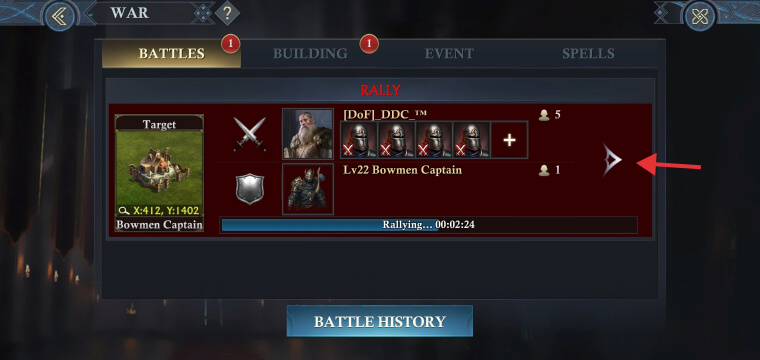
The War section of the Alliance menu is where you’ll find all the information about ongoing and upcoming wars, rallies, or events that members can participate in. For instance, you can quickly join an ongoing rally by tapping the one listed in this section, and after that by tapping the Join button.
To increase the number of troops you can send in each rally, you need to increase the level of your Hall of War building. The Might of a rally can also be increased by researching the related Alliance techs.
The Locker
The Locker section is divided into 3 categories: Alliance Gift Chests, Lord Gift Chests, and Gift Chests Locker.
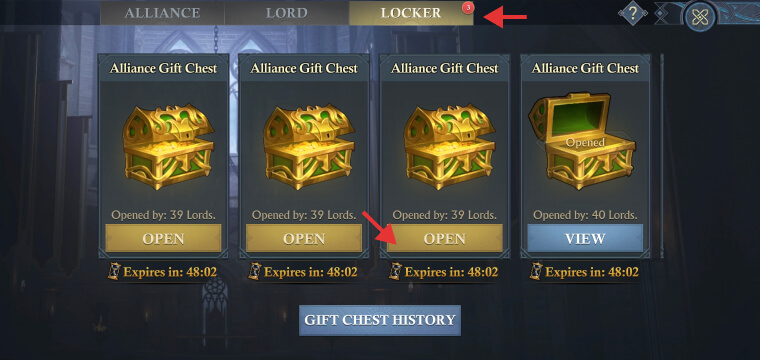
Alliance Gift Chests: On this page, you’ll see a preview of your activity points obtained from the previous day, as well as the overall points accumulated from all members and the chests rewards that meet the required criteria.
The Alliance Gift Chest rewards are based on the total daily contribution of individual alliance members. Only R4 members can send Gift Chests, which will appear in the Gift Chest Locker.
Lord Gift Chests: This section offers you the possibility to send Gift Chests to other members, either anonymously or not, after reaching the required criteria. If you do not send them within 24 hours, these gift chests will be sent automatically to the Gift Chest Locker.
You can obtain Lord Gift Chests by upgrading your dragon, upgrading your VIP bar, performing well in events, leveling up and upgrading your heroes and their skills, or by earning equipment-related achievements.
Gift Chests Locker: This is where you will find all the gift chests sent by other members, as well as those automated ones. All Gift Chests can be claimed on a daily basis and contain gold. However, the number of times that each chest can be opened is limited, so the sooner you open them, the better.
King of Avalon Alliance FAQ
Why I cannot collect my Gift Chests?
You cannot collect your Gift Chests because you probably joined recently that Alliance, and there is a 24-hour waiting time for new members.
How do I check my alliance rank in King of Avalon?
You can check your alliance rank by accessing the Members section inside the Alliance menu and searching for your profile under each rank (if you are new in the Alliance, you will probably be under R1 or R2).
How do I get Alliance Individual Merit points in King of Avalon?
You can get Individual Merit points by donating to your alliance tech every day, helping build Alliance Towers by sending a small portion of your troops (ideally 250 troops, no dragon and no heroes, so that other members can fit the allocated slots), helping your allies reducing their research or building duration, or by gathering resources.
How do I quit an Alliance in King of Avalon?
You can quit your Alliance by tapping the Leave button under the Manage tab in the Alliance menu.
How can I increase my Alliance rank?
You can increase your rank by contributing to the Alliance. The more you donate resources and participate in alliance events and wars, the higher your influence will be in the Alliance and the faster you will reach new ranks.
Why I cannot send an Alliance Teleport Invite to another member?
Only R3 members and above can send Alliance Teleport Invites to other members.




