Dice & Spell is an enthralling RPG dice game that brings the thrill of turn-based strategy and fantasy adventure to your fingertips. Although the game features simple 2D hand-drawn graphics and intuitive gameplay, there is a lot of depth behind the surface.
To make sure that you start your journey on the right foot, we have compiled a Dice & Spells guide that covers the basics of the game and provides helpful tips and tricks as well.
Dice & Spells gameplay overview
Dice & Spell has a simple yet engaging mix of card-battling, turn-based, and RPG gameplay. In this game, you embark on a dark, roguelike journey through a mysterious world as you equip powerful gear and lead your heroes into battle against mighty enemies.
You’ll be able to choose from a variety of unique heroes that have their own strengths and weaknesses, and constantly upgrade them so you can stay ahead of your enemies. Aside from this, you need to level up armaments and unlock better items to become even stronger.
You’ll need a good strategy, and a good grasp of the game mechanics to be victorious! But worry not because in this Dice & Spells guide, we will take you through every important aspect of the game.
Understanding Combat Mechanics
In Dice & Spells, each battle starts with your opponents throwing their dice first. Luckily, they won’t attack until the end of your first turn, which allows you to always be one step ahead of them.
After that, it will be your turn. The dice roll automatically, and it will drop random cards; some can be used to attack your opponents, while others can be used to increase your defense or gain special abilities like healing, or stamina recovering.
That being said, the cards are divided into 2 main categories: Enemy Targets (single or multiple enemies) and Self Hero. As the names suggest, Enemy Target cards must be dragged over your opponents’ avatars, whereas the Self Hero cards over your hero’s avatar.
The ultimate goal is to reduce your opponents’ health bars to zero before they do the same to you.
Preview your cards before using them


Make sure you preview your cards and your opponent’s before using them. This way you will have an idea of which card is worthy of using and which ones should be recycled or consumed. To preview a card, press and hold it and a details box will appear at the top. The same goes for your opponent’s cards. This will help you prepare yourself for the next round.
How to upgrade heroes and get new ones?
To unlock new heroes in Dice & Spell, you must collect at least 2 Common rarity cards of a specific hero. After that, you can upgrade your hero by combining the cards via the “Transform Cards” button located in the lower-right corner of the hero’s page. The more cards you have for a certain hero, the better.
By default, your heroes have a Common rarity (gray-colored cards), which is the weakest. But they can be upgraded up to the legendary rarity, which is represented by the golden color cards and offers the highest stats.
At the same time, each hero rarity has 3 levels, each level offering an increase in Stamina (represented by the yellow lightning bolt icon), HP (the red heart icon), or Mana (the blue star icon). The cards can be obtained from the Shop by purchasing certain packs or received as rewards for winning battles.
How to unlock and upgrade equipment?
The process of unlocking new equipment for your heroes is similar to unlocking new heroes, but instead of collecting cards, you collect shards. These are hidden in the Shop’s chests that you can unlock with gold keys. You can as well receive shards from completing stages.
Leveling up your equipment unlocks better sides of the dice, which gives you access to better cards in battle. Each piece of equipment has 6 cards and 3 upgradable levels. The higher the level, the more powerful those 6 cards will be in battle.
can be upgraded up to 6 levels, where each level may or may not include the same card. The higher the level, the lower the Stamina cost for using those cards.
Use your stamina and mana wisely
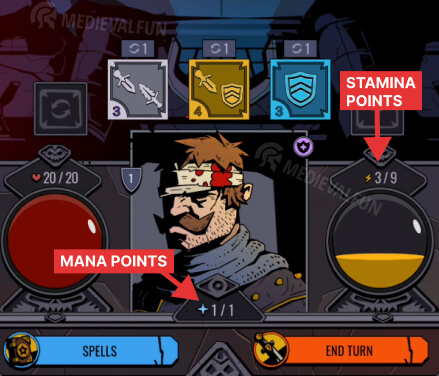
Make sure to keep track of your stamina level while playing. This is especially important in higher levels where you will need more stamina to cast powerful cards. If you don’t have enough stamina to cast a specific card, consume one of your other cards (preferably one with low attack power) to recover some stamina points.
To do that, hold and drag the card (the squared dice side) over the yellow bowl on the right side. This will give you the possibility to use at least one powerful card on your opponent before finishing your turn.
The same thing applies to spells, which are displayed on the lower-left corner of the combat screen. You can only use 1 spell per fight in the early stages of the game, so use it wisely.
Take advantage of the Shop’s freebies
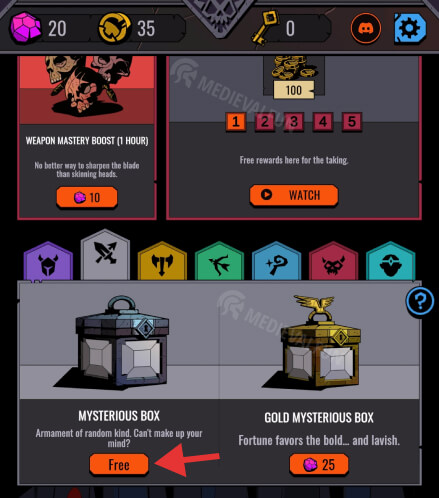
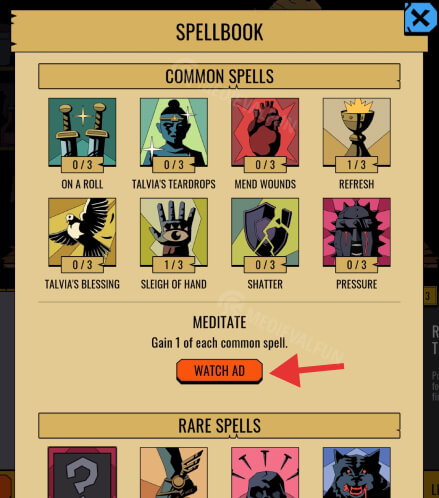
The shop tab has a few freebies that any beginner to Dice & Spells should take advantage of. For example, some of the 7 gear categories have a free draw every day which might give a good equipment item.
Similarly, at the top of the page, press the Spellbook and watch an ad to gain 1 common spell. These spells are a huge help in battles and once you get 3 shards of a specific spell, you can use it in battle permanently. So make sure you use these freebies every day.
Dice & Spells FAQs
What do skull icons represent on equipment items?
In Dice & Spells, the skull icons displayed on equipment represent the price in skulls required to upgrade that piece of equipment.
Does Dice & Spells have a PvP mode?
Yes, Dice & Spells has a PvP mode called Arena, but is under development at the moment.
What are the flags in the Armamaments page for?
The flags displayed at the top of the Armaments page represent the 7 categories of gear that each hero can equip: Hero (purple), Mysterious (gray), Strength (yellow), Dexterity (green), Magic (blue), Demonic (red), and Mind (cyan).

