As we previously mentioned in the Whiteout Survival guide, this game has plenty of engaging activities through which you can earn enough rewards (at least in the first few levels) to upgrade your buildings and take on more challenging tasks.
But to take your gaming experience to the next level, and ensure you never run out of resources while pushing your city to higher levels, you should consider creating a farm account. In this guide, you’ll learn how to create a Whiteout Survival farm account, and how to maximize your farming efforts.
What is a Whiteout Survival Farm Account?
A Whiteout Survival farm account is basically an alternate account that you create on the same server as your main game account. The main purpose of this is to collect many resources faster and transfer a large portion of them to your main account to speed up the city’s development.
How to create a Whiteout Survival farm account
There are two ways to create a farm account in White Out Survival, by creating a second character, or by creating another account (or more) on the same server. Below I will cover in more detail both methods.
1. Creating a second character
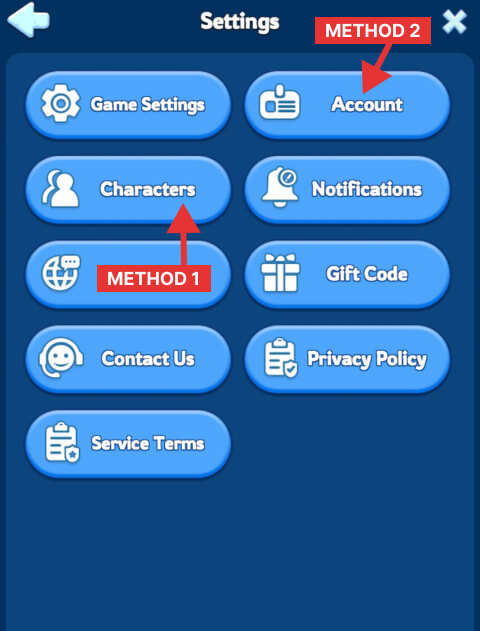
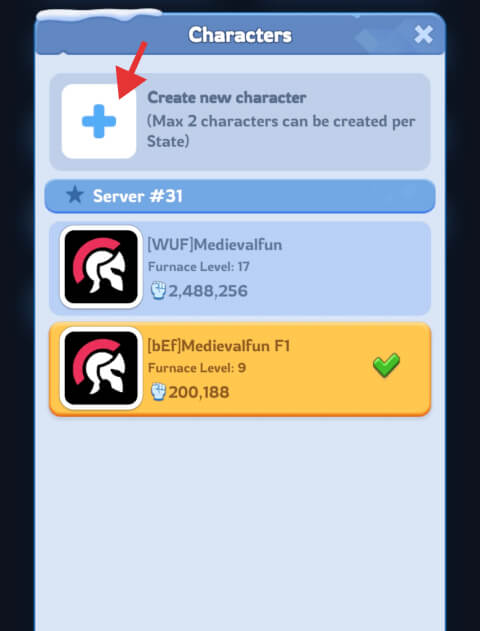
The fastest way of creating a farm account in White Out Survival is by creating a second character. Once created, you can switch quickly between the two characters in a few clicks. Unfortunately, with this method, we can only have 2 accounts on the same server.
Here’s how to create a second character:
- Tap your avatar on the top-left corner
- Click “Settings” in the bottom-right corner and after that, tap “Characters“
- Next, tap “Create new character” and select the server where your main account is (it will be marked with a little user icon).
- Confirm, and once your account is created, finish the tutorial.
2. Creating a second account
This method allows you to switch between two or more accounts. Unfortunately, it is a bit more tedious because you not only need to switch between accounts, but also create a second character for the second account. That’s because the first account is created on a random server.
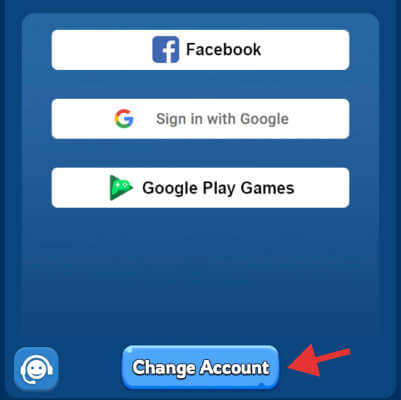
For each new account that you want to create, you must have a different Google or Facebook account. But before proceeding with this, note down the number of your main account’s server, as well as the coordinates to where the city is located on the map.
Here’s how to create a new account
- Tap your avatar on the top-left corner
- Click “Settings“, and after that, click “Account“
- Link your main account with Google (very important).
- Next, tap “Change Account” at the bottom
- On the linked method (in this case Google), tap “Sign in with Google“
- Create a new Google account or select any of your additional accounts
- Play the mini tutorial until you have access to the settings menu
- Create a new Character (see the previous method), and select the same server number as your main account.
- Continue playing until you reach at least level 5, to be able to access the World map
- Teleport your new account using any of the methods I describe next.
How to teleport your farm account
You can teleport your farm account closer to the main account either by joining the same alliance or not. Both methods have their own pros and cons, which I will describe below.
1. Teleport while in the same Alliance
The most convenient way to teleport your farm account closer to your main account in White Out Survival is by joining the same Alliance with both accounts. Once you are in the same alliance with your farm account, or vice versa, you have two options:


- Territory Teleport: using this option will automatically send you within your Alliance territory where you can choose a spot to teleport your city. To do so, tap the Alliance menu icon at the bottom, and click Territory. Next, press “Teleport”, and it will consume an Advanced Teleporter.
- Use an Alliance Teleporter: The second option is by using an Alliance Teleporter directly from your Backpack. This will send your city near your Alliance leader. The downside of using this item is that you can’t choose the location.
2. Using an Advanced Teleporter (not in the same Alliance)
If you don’t want to join the same alliance, or maybe you can’t join because there are no more member spots available, you can use an Advanced Teleporter. This will give you the freedom of choosing any location on the map, as long as the chosen spot is not within another Alliance’s territory.
Pro TipTeleport your main account near the edge of your alliance territory so you can have both cities as close as possible.
If you don’t have an Advanced Teleport item, choose a spot near your main account, press Teleport, and pay the 4,000 Gems price.
How to transfer resources from a farm account
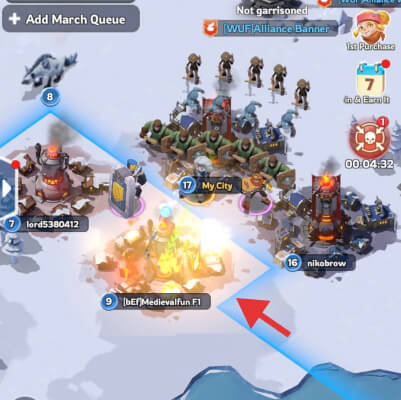
At the moment, there is only one way through which you can transfer resources from a Whiteout Survival farm account, and that is by raiding. All you need to do is to hit your farm account’s city multiple times with your main account.
But before proceeding, level up your farm account’s barricade (the wall) to at least level 3, to be able to hit it multiple times without having the city randomly teleported on the map. You should also repair it after a few hits.
How to maximize your farming efforts
1. Use your resource tokens
Before attacking your farm account, you should first make sure you have some resources. If you have already built the Storehouse, make sure you have unprotected resources. For that, you could use your resource tokens from the backpack.
2. Don’t upgrade the Storehouse
To get as many resources as possible from your farm account, you should not upgrade the Storehouse of your farm account. Otherwise, the resource protection level will be increased, which means that a larger amount of resources will be stored and protected from raiding.
You can as well choose not to have a Storehouse at all, but this will make your city more vulnerable to other players’ attacks.
3. Upgrade the resource production buildings
Resource buildings such as the Coal Mine, Iron Mine, Sawmil, and Hunter’s Hut, are essential for your farm account because they continuously produce resources for your city. The more you increase their level, the more resources you will be able to accumulate.
4. Use Growth heroes for gathering
To gather as many resources as possible with your farm account, you should upgrade and use only Growth heroes. Some good examples include Charlie, who is specialized in gathering Coal, Eugene, or Smith.
However, not all Growth heroes have gathering skills. Some are more specialized in city development too. You can use our White Out Survival character tier list to check which heroes are best for any type of situation.
5. Maximize the Economy Tech tree
On your farm account, your main priority for tech research should be the Economy Tech tree. This is essential for improving the resource gathering speed and overall production of your city. The growth tech tree could also be useful as it will improve your troops, which means more resources are gathered.
6. Rename your farm account properly
To avoid confusion from other players, or even by your own allies, especially if your farm account is in a different alliance or not in one at all, make sure to rename it accordingly.
For example, you could name it something like “Your username F1” or something similar for easy recognition (see my example). This will avoid potentially having your farm account raided.
Conclusion
I hope this guide has helped you understand the benefits of creating a farm account in White Out Survival. Personally, I only have one farm account because I find switching between accounts too time-consuming. But feel free to create as many accounts as you like and see how this works for you.






