As any seasoned Rise of Castles: Ice and Fire player would know, resource tiles are the key to success in the game. Higher-level resource tiles provide better resources, which in turn allows for faster building construction, and troop training. In this guide, we’ll take a look at how to create level 10 resource tiles in Rise of Empires: Ice and Fire, and all the benefits that come with it.
What is a level 10 resource tile?
A level 10 resource tile is the highest-level resource tile that can be created in the game and provides the best possible way the gather resources. These level 10 resource tiles will also provide the best gathering points during the gathering days in the Clash of Province event.

A brief history of level 10 resource tiles in Rise of Castles: Ice and Fire
In the early days of the game, any Alliance that wanted to create a level 10 resource tile had to first research a special tech in the Alliance Technology, the Develop tree. But this did not last long enough, as it was removed by the game developers soon after.
However, those Alliances that had already researched the tech can still create level 10 resource tiles as of today. That means that new Alliances are not able anymore to create level 10 resource tiles, which places them at a significant disadvantage.
How it used to work
Until last year, there was still a way for new Alliances to create level 10 resource tiles, no matter which state they were in.
That was possible by creating a new Farm account, teleporting to a state where an old Alliance could create level 10 resource tiles, asking the leaders to invite you, and then teleporting a second time before reaching level 4 with that castle to the state where your main castle was.
Besides this, you had to make a deal with the leaders to not be kicked from the Alliance since you were not in the same province anymore.
What has changed since then?
Three major things have changed since then that make it impossible for players from other provinces to benefit from level 10 resource tiles in the way that they used to.
The first thing is that you can only get one Newbie Relocation item. Therefore once you teleport your new Farm account within the province where the Alliance with the resource tile level 10 tech is, you can’t teleport back.
The second thing is that as of the recent updates, in order to place resource tiles (resource stations), you need to reach level 12 with your castle (the previous requirement was level 4).
The third thing is that the rank 5 from Alliances that have this tech, could teleport the entire Alliance if they wanted to, to a different province, which was a good alternative to teleporting only your newly created castle. But now, the Alliances with that tech, cannot migrate anymore, which means that they are stuck in their current province.
However, if you are new to the game, you have no reason to worry about it. You can simply teleport your newly created castle after reaching level 4, to a province where you can join an Alliance that has the level 10 resource tiles tech.
How to create level 10 resource tiles
Once you join the Alliance, you will have access to the technology required to create level 10 resource tiles. But in order to do that, you need to reach level 12 with your Castle. Once you hit that level, follow these steps to create your first level 10 resource tiles:

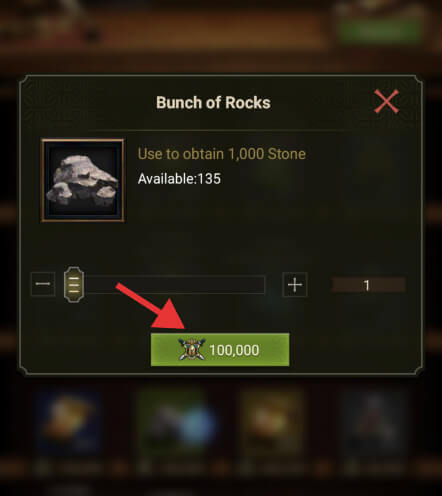
1. Visit the Alliance Store and buy one “Bunch of Rocks” item using Alliance contribution points. One Bunch of rocks item will cost you 100,000 Alliance contribution points, and it will contain 1,000 stones. You will need these stones to place Resource Stations.
2. Visit the province map by tapping the big castle icon in the bottom-right corner of your screen while inside your castle. After that tap the build icon, visible on the right side of your screen.
3. Tap the Resource Stations tab and you will have 4 types of resource plots:
- Coalition Farm (produces food)
- Coalition Lumber Yard (produces wood)
- Coalition Quarry (produces stones)
- Coalition Iron Mine (produces iron)


4. Drag a resource station and place it on your desired location on your map (preferably as near as possible to your castle) and send your troops to gather.
Please note that there will be no level 10 visible in the menu while dragging your resource plots. But do not worry, once your resource plot is placed (and the Alliance you joined has indeed the required technology), it will be created as a level 10 and the level will also be displayed.
How to join an Alliance that has the level 10 resource tiles tech
1. Ask someone to invite you. Find or talk to a leader or at least a Rank 3 member of an Alliance that has the required technology to create level 10 resource tiles and ask him/her to invite you.
2. Start a new Rise of Castles game and finish the tutorial. Once you reach level 4 with your Castle, use the map search feature to jump to another state where you can find an Alliance that has the required technology to create level 10 resource tiles.
3. Change the Province (state). Tap anywhere on the map in that state and after that tap the “Change Zone” icon. It will ask you to confirm, and soon after that, you will be teleported to a random location within the state.
4. Get your coordinates. Tap on your Castle and note the coordinates X and Y. You will need to give these coordinates to the leader or the member of that Alliance, so they can find your Castle and invite you.
5. Join the Alliance. Once you are invited, you’ll automatically join the Alliance.
Final Thoughts
Before I close this guide, I want to give a few words of advice. First, you should know that there is a limit of one level 10 resource tile per type (food, stones, wood, or iron) per day. You should also place your tiles as close as possible to your castle to avoid other players stealing them.
Similarly, you should avoid taking any unoccupied level 10 tile created by other players, without their permission. That’s just asking for trouble :). If you follow these simple tips, you should be well on your way to creating some powerful level 10 resource tiles of your own. Happy gathering!
Special thanks to Moneyking (#330) and Notorious (#330) for their help with this guide.
Frequently Asked Questions on Level 10 Resource Tiles
why I can't see any resource tiles available in my resource stations menu?
You can't see any resource tiles in the resource stations menu because the level is not displayed. Once you place any Coalition resource station, and you have joined an alliance that has that tech, the level 10 should be visible.
Can I teleport a second time in a different province after level 12?
Yes, you can teleport as an Invader to certain provinces, that are in the cross-province time range, but you won't be able to create resource tiles in other states anymore.
Why I can't access the world map with my newly created account?
You can't access the world map with your newly created account because you have to finish the tutorial, which lasts until level 4.
Is it free to travel to another province as an invader?
No, traveling as an invader to another province will cost you 2000 diamonds each time, or an Advanced Teleport item.
Why the resource station feature is disabled in my build menu?
The resource station feature is disabled because your castle needs to be at least level 12.
How much does it cost to create a level 10 resource tile?
One level 10 resource tile will cost you 50 stones.







