Nations of Darkness features many ways through which we can speed up our progress and our overall power in this strategy mobile title, whether is pushing building upgrades, gathering resources, or actively participating in events, PvE, or PvP content.
But one more unique way to further boost your progress is by using beasts – powerful creatures that can help you increase your army’s strength and city development. In this guide, we will take a look at how to get Beasts in Nation of Darkness, and how to use them in the most effective way.
Nations of Darkness Beasts: What are they?


The Beasts in this game are powerful creatures that can be recruited to join your army and accompany you on your journey in this game. This is a helpful feature, especially if you are looking for more ways to increase your power in Nation of Darkness.
They come in 3 different rarities, Exceptional, which is the lowest quality, Epic, and Legendary, the most effective one, but also the hardest to get. There are as well two different types: Develop Beasts and Battle Beasts.
Develop Beasts can help you with territory development or defense, and Battle Beasts can help you in combat by increasing your troops’ stats or the damage dealt to enemies.
To have a detailed view of each beast, as well as to see which ones are the most powerful in this game, check out this Nations of Darkness Beasts tier list, where we ranked them according to their power level and usefulness.
How to get Beasts in Nation of Darkness
Nations of Darkness Beasts become available once you reach territory level 15. At this point, you will get access to two new buildings: Beast Revival Center and Beast Workshop. You can then start reviving Beasts.
Beast Revival Center

The Beast Revival Center is where you can revive Beasts using Beast Fossils. Each revival consumes one Fossil and requires one queue slot. The duration of the revival process is quite long by default, around 16 hours.
However, this duration can be decreased by upgrading the Beast Revival Center building, and researching the “Revive Process Optimization” techs, 1 and 2. The good thing about it though, is that when the revival process reaches a certain percentage, you can see the name of the beast you will get.
Beast Workshop

The Beast Workshop allows you to garrison your Develop Beasts, which will provide you with great productivity bonuses such as increased troop training speed, resource production, gathering speed, and much more.
Garrisoning Beasts in the Beast Workshop costs Stamina. The better the quality/rarity of the beast, the more Stamina it will cost to garrison it.
How to increase the Workshop’s max Stamina
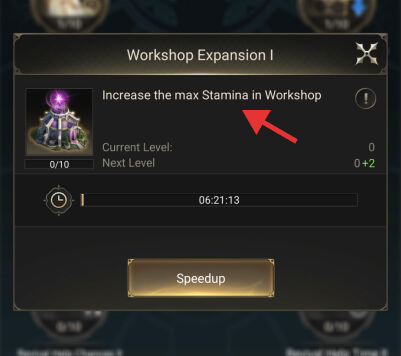
There are two ways to increase the Beast Workshop’s max Stamina. The first one is by upgrading the Beast Workshop building and the second one is by researching “Workshop Expansion 1 and 2” under the Beast Boost tech tree inside the Research Center building. Additionally, you can research “Beast Reform”, which will reduce the Stamina cost for garrisoning your Beasts.
How to get Beast Fossils
The easiest way to get Beast Fossils in Nations of Darkness is by hunting Snallygasters, the 3 giant bat creatures that appear regularly inside your territory. However, these creatures drop Epic Fossils, which will have a 45% chance to revive an Epic or Exceptional Beast, and a 10% chance for a Legendary Beast.
Legendary Fossils, such as the ones included in the Beast Development premium pack will give you a 100% drop chance of a Legendary Beast, but this will cost you real money.
How to tier up Beasts

The bonuses that each beast offers depend on their star rating, which goes from 1 to 11. To increase the tier of a specific Beast, you will need to “consume” another one of the same rarity, no matter what star may have.
To do that, visit the Beast Workshop and tap any of your recruited Beasts. Next, tap the empty slot, and select the beast that you want to consume.
How to use the Battle Beasts
Battle Beasts can increase your troops’ performance significantly, but in order to benefit from their bonuses, you will first need to assign them to your troops.

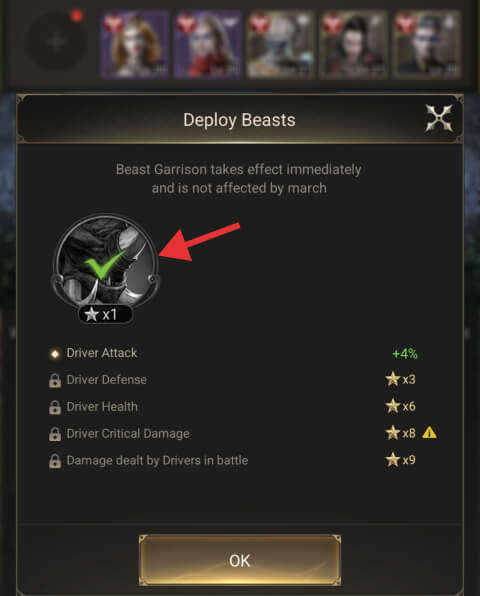
To do that, open your troop formation or simply try to attack an enemy, and at the top of the formation page, tap the new circled slot and select one of your Battle Beasts. Next, press its avatar as you see in the step 2 image above, and press OK. Keep in mind that only Battle Beasts can be assigned to your troops, Develop Beasts cannot.
Similarly, you should assign one to your wall defense as well, because this will not affect your troop configuration. This means that you can use the same Battle Beast for both, wall defense and any other activities outside your territory (gathering, hunting monsters, attacking other players, and so on).
To add a Battle Beast to your Wall defense, tap your territory surrounding wall (while viewing the inside of your territory/city, and press Defense. Tap the empty slot as you did with your troop and select a Battle Beast.
How to use the Develop Beasts
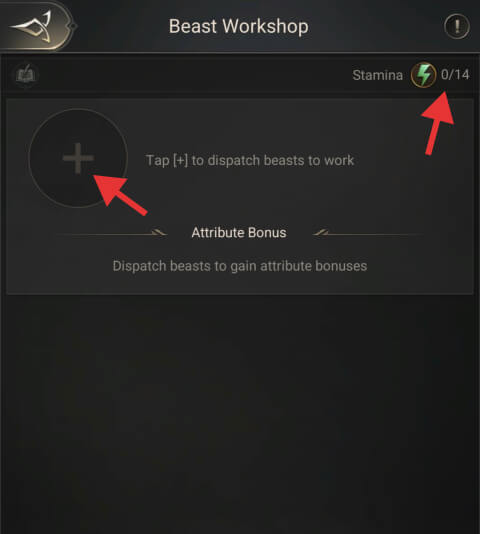

While Develop Beasts cannot be assigned to your troop formations, they can be garrisoned inside the Beast Workshop building. The bonuses become available for as long as that specific Beast remains garrisoned.
To garrison, a Develop Beast, tap this building and press the “Work” button. At the top of the next page, press the empty “+” signed slot, and select one of your recruited Develop Beasts.
There is only one slot, but the good news is that you can garrison more than one, as long as their total Stamina cost is equal to or lower than your maximum allocated Stamina, which is visible in the top-right corner of this building’s page.
How to improve the Beast Revival process
1. Level up the Beast Revival Center
The first thing to do is to level up the Beast Revival Center, which will reduce the default revive time by up to a maximum of 25% (level 25).
2. Unlock more Revival Queues
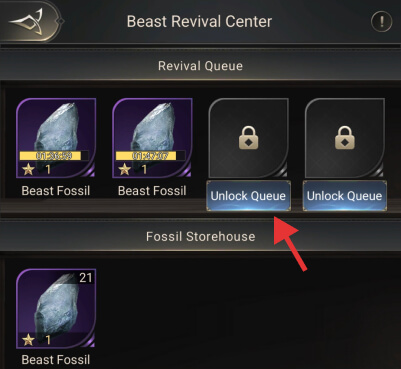
By default, you have only one queue slot, which means that you can only use one Fossil to revive one Beast at a time. But you can unlock up to a total of 4 queue slots, and for that, you will need to research the Research Center Expansion from the Beast Boost tech tree inside the Research Center building.
3. Upgrade the Research Center
Upgrading the Research Center is really important because it will give you access to more techs in the Beast Boost tech tree. It is also required for unlocking more revival queue slots. For example, to unlock the third queue slot, you need to have the Research Center at level 15.
4. Research Beast Boost Techs

The more techs you research in this tech tree, the shorter the revival process of your Beasts becomes. In addition to that, the Beast Boost tech tree includes a series of many other useful techs that will improve a lot the entire revival process.
For instance, the last tech in this tree, Revival Booster, will give you a chance to get a 2-Star or even a 3-Star Beast on your Fossils.
5. Request and offer help
After starting the Beast Revival process, you can request help from your allies, and help them in return as well. Make sure you use this feature because it will decrease the duration quite much.
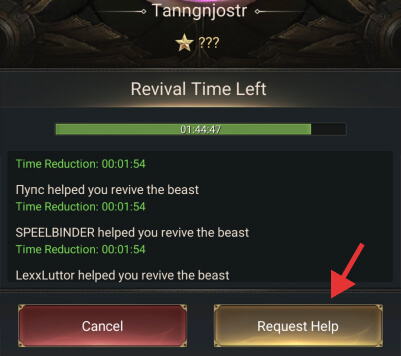
By default, you are a bit limited in terms of duration that can be decreased by each help request, as well as the total number of requests you can have for each beast revival queue. But this can be well improved by researching the techs Revival Help Chances, and Revival Help Time, 1 and 2.
And the good thing about it is that these techs can be upgraded up to level 10, so by the time you reach level 10, your revival times can be decreased considerably by help requests.






