Kingdom Maker is a fun RTS game that offers a lot of content for players to enjoy. The focus of the game is on building up your kingdom, training troops, and attacking other players’ kingdoms, like in most RTS games.
But with all the different things to do in Kingdom Maker, it can be a bit overwhelming for new players. I’ve been playing the game for a while now, and to help new players get started, I’ve put together this Kingdom Maker beginner’s guide with essential tips and tricks. I hope you find it helpful!
15. Take advantage of your beginner bubble
The beginner bubble, or the peace shield as it’s called in other similar strategy games, is a period in which you are protected from enemy attacks.
This is the best time to focus on developing your City in the best way possible by upgrading your buildings, researching new technologies, and increasing your armies, as you don’t have to worry about enemy attacks.
Unlike other similar games, in Kingdom Maker, your protection bubble will be active until level 10 or until you do any of the following actions for the first time:
- Attacking another player
- Reinforcing an attack against another player
- Capturing another player’s Nobles
- Sending your Nobles to another player’s Keep
- Relocating your city to a location with a resource bonus, such as a Woodside or Capital
14. Trade the resources you have in excess

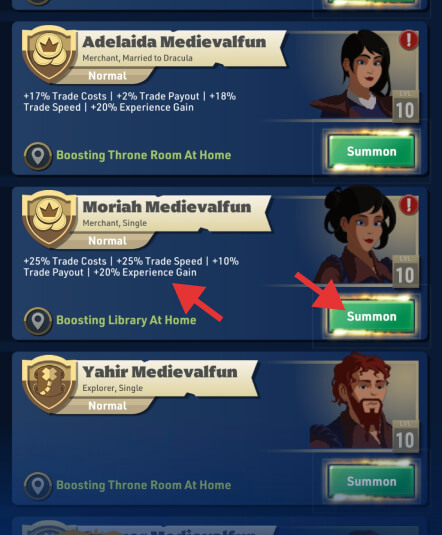
If you have a lot of one resource, either Food, Wood, or Stone, you can trade some of it for Silver by sending nobles to a Trading Post. In return, you will not only receive silver but also Noble XP items and Trade Merits.
The amount of Silver you get after each trade, and the duration of each transaction depend on the Role and the related stats that your noble has. The Role that is the most efficient for trading is the Merchant.
13. Increase your noble family


There are 3 things you can do to increase your noble family: make new noble babies, unlock new roles, and create new living quarters in your keep.
- Make noble babies: this is the most obvious thing you can do to increase your noble family in Kindom Maker is to make noble babies. To increase the chances of having a noble baby by “boinking”, you should always do this between married couples, as they have the highest chances of conceiving.
- Unlock new roles: each member of your noble family has a role. In the early game, you will only have 4 roles, Merchant, Captain Explorer, and Knight, and each of these roles can be unlocked and researched twice. This is a crucial step because every time you make a new noble baby, you are required to assign them a role. If you don’t have any more roles available, you can’t transform them into mature family members.
- Create new living quarters: as your noble family grows, you will also need to create new living quarters for them. In the beginning, you start with only 6 living quarters, which allows you to have up to 6 family members. But as you progress you can unlock the 7th, and the 8th living quarters by researching the “Family Size I” technology from the “Nobles Research” tree.
12. Assign nobles to your Keeper
Once you have more family members, you can assign the ones that are not being used in other tasks to the unlocked empty rooms in your keep to provide additional bonuses.
Each room has 4 slots, 2 slots for boosting the feature generated by that room, 1 slot for asking an alliance member to help you increase that chamber bonus, and 1 slot for assigning another family member to guard the room and protect those working in it.

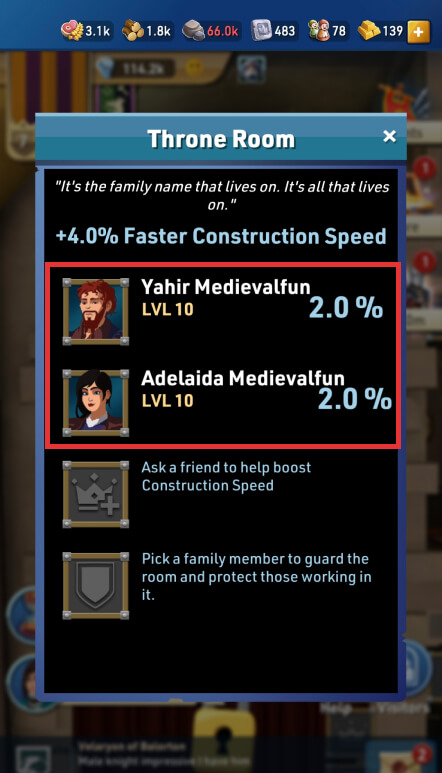
As you see in these 2 screenshots, I assigned 2 family members to the Throne Room, which increases my construction speed by 4%. And what’s even better, is these members are not locked in their rooms. You can send them to other activities too, such as battles, and exploring dungeons, and they will still work in the assigned room.
As I said, you can also ask alliance members to help you increase bonuses in your keep. For that, the member must visit your keep and assign one of his Nobles to the third slot of any room.
In return, he will receive XP. Keep in mind that by sending your Noble to another player’s keep, your protection bubble will be permanently removed, which means that anyone can attack you at any time.
11. Collect your resources

The resource-producing buildings in your city such as the Farm (Food), the Sawmill (Wood), the Stonemason (Stone), the Field Plots (Food), or the Housing which is the main way to get Silver, produce resources continuously.
But in order to add these resources to your inventory, you have to collect them manually. To do that, you can either tap each building periodically and hit the Collect icon, or collect as soon as the icon appears over the specific resource building in the city view.
10. Complete Quests and Daily Goals
Quests and Daily Goals are a great way to get extra resources, Champion XP, speed-ups, and other essential items. Make sure to complete as many as possible every day, and more importantly, claim the rewards.
To check what the current quests and daily goals are, go to the Objectives tab by tapping the character icon visible above the chat on the bottom-left corner of your screen.
There, you will see 2 tabs: Quests and Daily Goals. The Quests tab is more like a campaign mode where you can complete different objectives to progress through the story, while the Daily Goals tab offers tasks that you can do every day to earn rewards.
Each task under the Daily Goals tab, besides the offered rewards upon completion, has also a specific number of points. These points will be used automatically to open the 5 chests visible at the top of the Daily Goals tab.


Once you collect the required number of points for a specific chest(s), you can then claim the rewards by clicking the “Claim” button. It’s also worth mentioning that you should complete these tasks before the reset takes place, the countdown that is visible below the chests.
9. Research City and Noble technology trees first
Most players focus on researching military technologies first, but that’s not the wisest move. You should focus on researching City and Noble technologies first. Why? Because these technologies provide significant advantages, such as increased resource production, and faster building and upgrading times.
They also increase the maximum allowed family member limit, unlock new Roles for your noble babies, and more. After you have researched as much as possible these two technology trees, then you can focus on the Military technologies.
8. Claim your free chests
As you’ve already noticed, you need to constantly claim rewards to progress in the Kingdom Maker game, and the Chests tab is no different. Here you can claim 3 free chests. The first chest is available every 10 minutes, the second one is available every 4 hours, and the last one is available every 24 hours.
The rewards from these chests include mostly resources and speed-ups, but you could also receive Battalion Equipment or Noble Packs items that you can later use for opening the chests from each of these sections.
7. Expand and improve your armies


You should constantly train new troops and try to fill the maximum allowed army slots whenever you have enough resources and population to do so. But, that’s not all. You should also improve your existing troops by researching the Combat technology tree, leveling up your Family members, recruiting, promoting, and leveling up new Champions, and upgrading the weapons for each type of unit.
6. Use your speed-ups and gold
Many players tend to save their gold and speed-ups for later, but if you’re not spending them, you’re just slowing down your progress. Use your speed-ups and gold to upgrade buildings, research technologies, and train troops, as you’ll get more of them as you progress in the game.
5. Attack nearby camps and heal your army


Attacking monster camps is a great way to get valuable resources, such as food, wood, stone, silver, Combat Merits, Champion XP, and many other things, without having to worry about the beginner bubble.
Doing so, you will also get more rewards by completing all kinds of quests, daily goals, and tasks from different events. However, you should not stick to a specific level of camps and try to clear different levels to help complete your daily tasks faster.
Moreover, keep in mind that your troops will need to be healed after each battle, and the higher the level of the camp you’re attacking, the more time it will take to heal your troops.
4. Explore dungeons for more valuable items

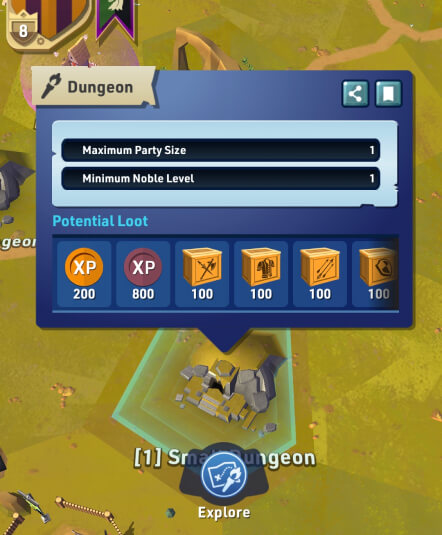
In the beginning, you can only explore Small Dungeons. The more you progress, the more difficult Dungeons will be available to you, with better rewards. Small Dungeons are an excellent way to get valuable rewards, such as gold, and experience items for both, your nobles and your champions.
These rewards could also include items that can be used to upgrade your units, such as ammo, weapons, armor parts, or Combat Merits.
The Nobles that get the most rewards and have the highest chance of success while exploring Small Dungeons are those having the Explorer Role and related stats for Dungeons (see the first screenshot I’ve attached above).
You should also be aware that there is an 8-hour cooldown after each exploration, so try to plan your Small Dungeon runs in advance.
3. Upgrade and use your Field Plots
The Field Plots can be used to plant crops that will provide you with food, which is used to train new troops. There more you upgrade your Field Plots, the better crops you will be able to plant, and the more food you will be able to produce.
In the early game (below level 10), upgrading your Field Plots to level 3 should be one of your top priorities, as that will allow you to plant crops that will provide you with 200 Food after 12-hour growth periods, compared to the first one at level 1 which produces 10 food after 10 minutes.
2. Join an Alliance as soon as possible
Joining an alliance is one of the best ways to progress in Kingdom Maker. Alliances provide many benefits, such as the ability to reinforce and send tributes to each other, help each other by decreasing the research and building upgrade times, and more.
Alliance leaders or members designated by alliance leaders, also called Temple Keepers, can create a special building called the Temple, using Temple Blocks. These blocks can be crafted by any alliance member and sent to the Temple Keeper.

Once the Temple construction is complete, members can choose a spell that can be charged by killing enemy troops. When the spell is fully charged, the leader or Temple Keeper can activate it to give the entire alliance a massive boost in stats.
1. Be consistent and have fun
Last but not least, have fun and be consistent with your progression. Players who log in daily and complete at least some of their tasks tend to progress much faster than those who log in once a week and try to do everything at once. Also, remember that even if you fall behind other players, you can always catch up by using speed-ups and gold to accelerate your progress.
Kingdom Maker FAQ
How to increase family in Kingdom Maker?
You can increase the family size in Kingdom Maker by doing 3 things: making new noble babies, unlocking new roles, and creating new living quarters in your keep by researching the Family Size I tech from the Noble Research tree.
Why I can't see the button to mature the noble baby?
There are 2 reasons why you can't mature your noble baby: you either have no more free living quarters or no more available roles. You can increase them both by researching the Noble tree in the Academy building.
Will I lose my beginner bubble after attacking enemy camps or exploring dungeons?
No, attacking enemy camps (PvE) and exploring dungeons will not remove your beginner bubble. The only actions that will do that are the ones I've mentioned before.
Conclusion
I enjoy playing Kingdom Maker a lot and I think it’s a great game for mobile devices, with nice graphics and a lot of content. But as in most RTG mobile games, competition is fierce and if you’re not prepared, it’s easy to get overwhelmed and fall behind other players. Follow these tips and you will improve your gameplay and progress faster than most players.



