Game of Empires: Warring Realms is a Medieval RTS game that reminds me a lot of Age of Empires, but with a few tweaks. The game has several key components that you need to master to be successful. This is why in this guide we will cover some of the main things you need to know to be a successful ruler of your own kingdom and make your gaming experience as smooth as possible in Game of Empires.
14. Choose your favorite civilization

The thing I like most about Game of Empires: Warring Realms is that it gives you the option to choose from different civilizations. Each civilization has its own unique set of strengths, unique buildings, units, and some of the best heroes that give it a unique play style. You can choose between 8 different civilizations as follows:
- Britania with Edward I as the default hero and Longbowman as the unique units.
- Roman Empire with Pompey as the default hero and its Legionary units.
- China with Mulan as the default hero the Chu Ko Nu unique units.
- Korean with Kim Deokman as the assigned hero and the Hwarang unique units.
- Russian Empire with Ivan IV and the Cossack units.
- Kingdom of France with the Charles Martel hero and Frankish Paladin unique units.
- Holy Roman Empire with the Hermann default hero and Teutonic Knight units.
- Japan with Nobunaga hero and the Ninja unique units.
13. Explore new areas with your scouts
In Game of Empires: Warring Realms, you can explore new areas by sending out a scout from the Rally Area structure. To do this, tap the horn icon and your scout will begin searching for any new treasures or enemy locations. Once they have discovered something, you can check the Exploration Report by tapping the mail icon at the bottom of your screen.
The Exploration Report will provide you with all of the details about the newly discovered items, as well as the exact location of each one. Exploring new areas can be a great way to uncover valuable resources, so make sure you send out your scout regularly.
12. Rename your character
This may not seem important, but it will make your gameplay easier. By giving yourself a unique name you can easily keep track of all your characters and distinguish them from others. It will also make it easier for your allies to find you in the game.
You also can choose from 25 avatars representing different cultures and historical figures, or you can upload your custom avatar. To change your name, tap your avatar, and after that, the little pen icon on the right side of your default name.
11. Start building your castle

The Castle in Game of Empires: Warring Realms, requires 8 stages to be fully constructed. Each stage will require you to finish all the quests of a specific chapter, which will reward you with Castle Scrolls, the items required for the castle’s construction.
You can start building your castle after finishing Chapter I in the Cooper Age and advance it to its first stage. The more you progress through these stages, the more Castle Scrolls will be required for each stage. Once the Castle is constructed, new useful techs will be unlocked, as well as the unique units of your chosen civilization.
10. Use your idle workers

You should constantly be aware of how many idle workers you have in your kingdom and make sure to assign them tasks. Idle workers are workers that aren’t currently assigned to any task. To check how many idle workers you have, tap the “Villager” icon on the left side of your screen and those listed in the “Standby” section are the idle ones.
The quickest way to assign workers to jobs is to tap a bush, forest, or animal and assign them to collect resources from it. In the window that pops up soon after that, you can select the idle workers individually or all of them by checking the small checkbox as you see in the above screenshot.
9. Research new technologies

Unlike in most RTS mobile games, in Game of Empires, buildings do not have levels. Instead, they have techs. Each building has different techs that can be researched to provide additional bonuses or improve the building’s stats. You can research these techs by tapping a building, and after that on the green “Research” icon, and selecting the desired tech.
It’s also crucial to tap the icon that appears on top of the building once the research is complete to finish the process and unlock that new tech. Researching new techs can provide a great boost to your kingdom, so make sure to research as many techs as you can.
8. Use your speedups
You can use speed-ups to complete research and build projects more quickly. Speed-ups can be obtained from various quests and by defeating barbarians that are visible on the map.
Additionally, you can use a free speed-up to reduce the duration of a research or building project by one minute. You can also ask for help from your alliance members – each assistance request will also decrease the duration of the project.
7. Claim your daily free VIP rewards

Every day in Game of Empires: Warring Realms, you can click on the VIP badge to receive two daily chests, one with VIP experience and the other with resources. You can use these two rewards to help you progress in the game, as they both provide valuable boosts.
With the VIP experience, you can increase your VIP level and gain access to exclusive bonuses. The resources you get from the second chest can be used to construct buildings, and research new technologies.
6. Upgrade your heroes and train troops constantly

You should upgrade your heroes’ levels and skill slots as soon as you have the required special items. For instance, Hero Exp items can be used to increase the level of your heroes, while Shards can be used to unlock additional skill slots. Additionally, you should also focus on constantly training new units. By doing this, you can improve the strength of your army and be prepared for any battles that may come your way.
5. Join a strong, friendly Alliance
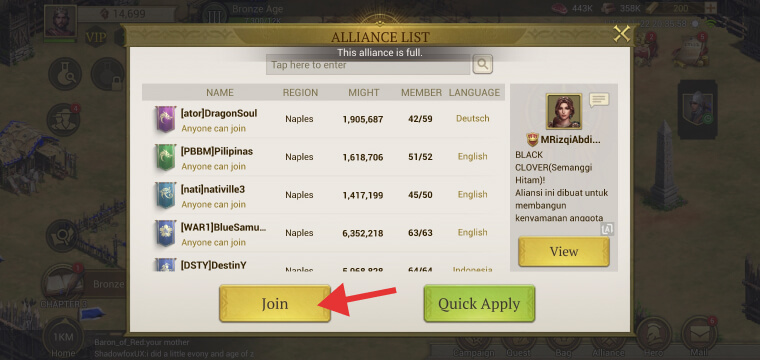
This is a great way to work together with other players and make your kingdom even stronger. Once you have reached the Bronze Age, you can join or create an Alliance in Game of Empires. To do so, click on the Alliance icon and browse through the various alliances. Choose one that does not require a certain level, or an application process, and simply press the join button.
4. Create a second character
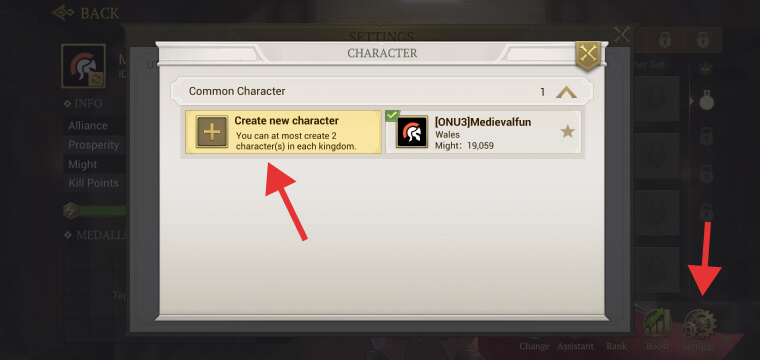
Creating a second character in the same kingdom is a great way to explore other civilizations or new types of units. It is also a great way to get more resources. To do that, go to the Settings menu by tapping your avatar. Next, hit the Character icon and after that, tap the “Create new character” button.
After that, it will ask you to confirm and your new account/character is created. Once your second account is created and you’ve passed the Neolithic Age, which allows you to access the Settings menu, you can easily switch between these 2 characters from the same menu.
3. Claim your quest rewards
In Game of Empires, there are 3 types of rewards you should claim every day after completing quests. The first rewards you can claim are the rewards from main chapter quests by tapping the Chapter tab on the left side. Additionally, the Quests icon located at the bottom of your screen will take you to a page with the other two types of quest series.

The first tab is the Daily Quests tab which as the name suggests, contains quests that can be done daily. At the top of this list, you also have 5 chests with valuable rewards, where each chest requires a certain amount of daily quests to be completed to be unlocked. Therefore, make sure you check each tab regularly and claim your rewards before they expire.
The second tab is the Growth Quests tab, which contains more long-term quests with even greater rewards.
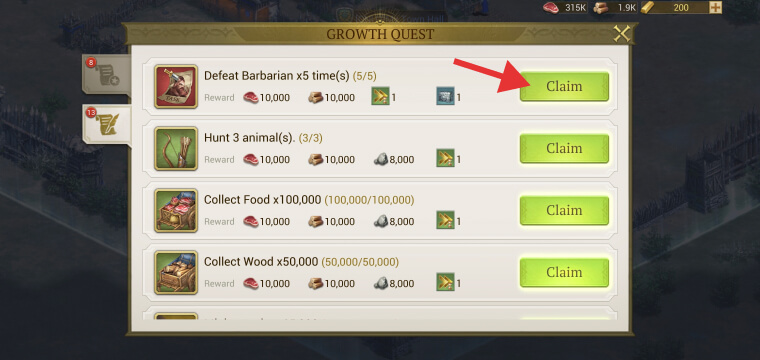
Most of these quests require completing various activities multiple times, or collecting a certain amount of a resource, or training a certain amount of troops. By completing these quests, besides the resource rewards, you also get speed-ups, hero exp items, and other valuable in-game items.
2. Adjust the right settings
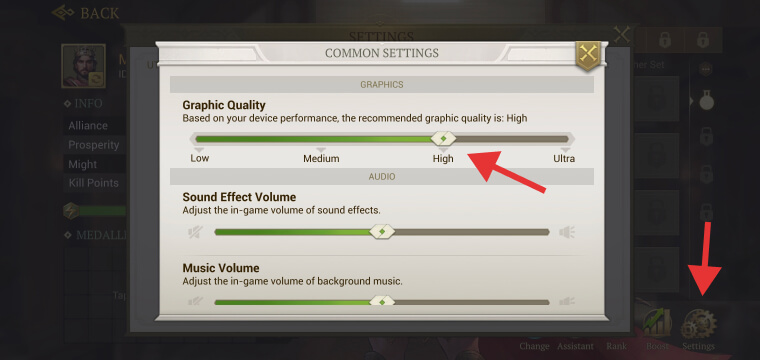
If you have a poor internet connection, you may want to lower the graphics quality of your game. This will make it easier for your device to run the game and prevents lagging or other performance issues.
To do that, tap your avatar and after that, tap the settings icon visible on the bottom right corner of your screen. Next, select “Common Settings” and adjust the Graphic Quality. Additionally, you can adjust the game volume and music from the same menu.
1. Attack barbarians regularly
You should attack barbarians regularly to gain various rewards. To do this, use the search function and locate the closest barbarians that match your level. Attacking these enemies can be a great way to obtain resources, speed-ups, Hero Badges, Hero Experience, and other essential items, but make sure that the level of the barbarians is appropriate to your own to avoid losing too many troops.





