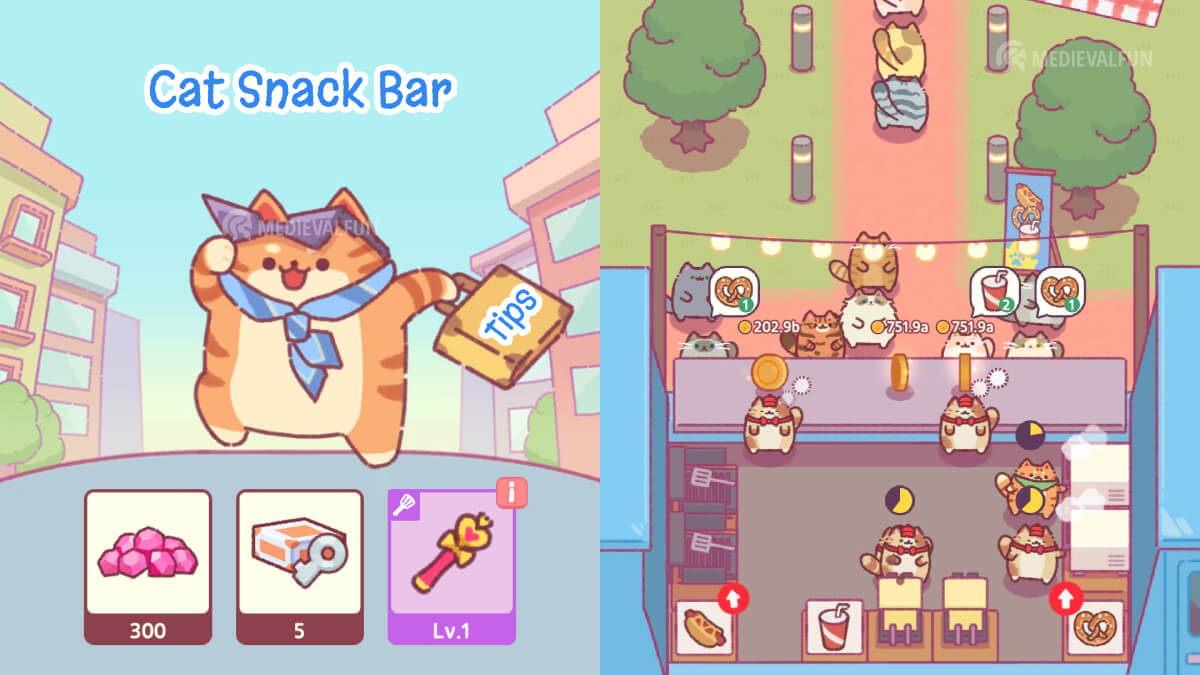Cat Snack Bar is a fun mobile game that is perfect for anyone who loves cats, animals, or just cute games in general! In this game, you will be taking orders from customers and cooking delicious food for them, the main goal being to expand your restaurant and grow your food empire! The game is incredibly easy and stress-free, you can even let your cats do all the work while you’re away.
This guide will provide you with multiple tips and tricks on how to get more rewards, so you can progress faster in the game, and improve your gaming experience.
13. Understanding the primary in-game currencies
The first thing you should do when starting a game is to learn the basics of the game. The most important things are the currencies and their use cases. First, you have the Cat Coins, which are displayed in the top-left corner. You can use them to unlock more worktops such as cookers, blenders, coffee machines, sandwich makers, and so on.
You can also use them to unlock more features and upgrades like increasing the prices or reducing the time required to cook food or even hiring more cats to help you out. The more things you unlock and upgrade, the more Cat Coins they will produce.

The second currency is Gems. This is a premium currency that is more difficult to accumulate in the game. You can use gems to unlock Merchandise perks, or open suitcases that offer you a chance of getting Costumes.
The last thing you need to understand is the concept of “Branch”. Every time you upgrade your worktops or unlock new ones, the yellow progress bar displayed at the bottom of the page, will be filled by a small amount.
Once the bar is full, you will be able to open a new branch with more worktops, upgrades, features, and better rewards! But the more you upgrade, the more difficult it will be to reach the next branch. That’s why you should use the tips and tricks provided in the guide below.
12. Save your gems for later
Our first tip for Cat Snack Bar is to save your gems for later. You can earn gems by upgrading and unlocking more worktops in each branch, or by watching short video ads. But since this is a valuable resource, we recommend that you save your gems for important things only.
The best way to spend your gems in this simulation game is to open suitcases, which give you Costumes. Another good way to use your gems is to unlock more Merchandise perks, which we’ll discuss below in more detail. You should avoid spending your gems on upgrading Common or Uncommon Costumes because you will get better qualities as you progress, or by opening more suitcases.
11. Pay attention to your product demand

A great way to increase your revenue faster in this game is by paying attention to the products that are being requested more often by your cat customers. Try to keep an eye on the symbols appearing over their heads and prioritize upgrading those products as much as possible. As you see in the above screenshot, coffee was in high demand.
And so I upgraded the coffee machine to produce more cups faster and generate more profit. Therefore, try to keep an eye on the symbols and upgrade those products that have more demand, or otherwise your delivery will be slow and your progress will be delayed.
10. Open your free suitcases daily
After moving to the Cafeteria branch, a new shop icon will pop up in the top-left corner. The shop page allows you to buy gem packs but it will also include 3 suitcases at the top of the page, Travel Suitcase, Vintage, Suitcase, and Luxurious Suitcase. These suitcases will offer you a chance to get Costumes of different rarities/qualities.

The Travel Suitcase is the cheapest but the chance of getting better quality Costumes is also the lowest. You have an 80% chance for a Common Costume (gray color and the least effective), and 20% for an Uncommon Costume (green). The good news is that you get 4 free openings every day – one instant, plus 3 more tries by watching a short ad each time, with a 10-minute break between them.
The Vintage Suitcase costs 80 gems for each opening, and it offers better rewards compared to the Travel Suitcase. You have a 25% chance of getting a Common Costume, and a 75% chance of getting an Uncommon Costume.
Lastly, the Luxurious Suitcase costs 300 gems for each opening and it offers the best rewards of all suitcases. It offers a 25% chance for Uncommon, 65% for Rare (blue), and 10% for an Epic Costume (purple). The chance for an Epic item might not seem much but this can be increased by opening this chest at least 5 times.
So, remember to open your suitcases daily for a chance to get some powerful Costumes that will increase your earnings!
9. Equip, Upgrade, and Merge Costumes

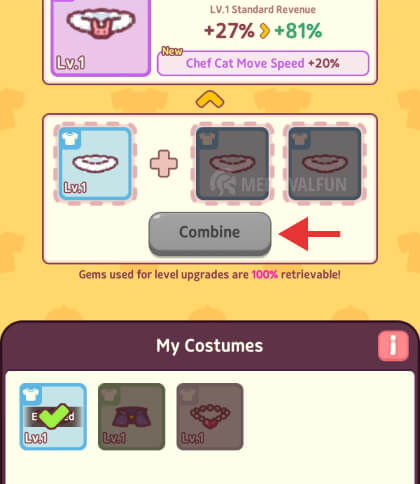
Our last tip for Cat Snack Bar beginners is to get familiar with the Costumes page. This page will also become available with the Cafeteria branch and it will include Costumes for your character. This is basically the equipment that you might already be familiar with from other games like survivor.io for example.
As we described above, Costumes can be obtained from Suitcases, and have 3 rarities/qualities: Common (gray), Uncommon (green), Rare (blue), Epic (purple), Legendary (yellow), and Mystic (red).
Using the most efficient costume rarity is crucial and it will impact your progress in the game a lot. For better results, you can use our tier list for Cat Snack Bar to pick the best costumes and merchandise perks.
The Legendary and Mystic Costumes can only be obtained by merging 3 identical pieces of Epic or Legendary Costumes. For example, to get a Legendary item, you need 3 identical Epic items, and to get a Mystic item, you need 3 identical Legendary items.
To merge Costumes, visit the Costumes page and tap the t-shirt icon displayed on the “My Costumes” field (see the first screenshot above). Next, tap the item for which you have at least 3 identical copies, and press the “Combine” button (see the second screenshot).
Additionally, each Costume can also be upgraded with gems to increase the amount of revenue that it can multiply. The good news is that the consumed gems on upgrades are fully refundable. To refund the gems invested in a Costume item, tap the item, and press the “Refund” button displayed next to the item’s level.
8. Double your earnings

Once you reach the “Donut Stand” branch, a new feature will appear in the bottom-left corner (see the above screenshot) that allows you to double the earnings from all your menus/worktops for 5 minutes.
The first try is instantly given, but after that, you will need to watch a short video ad every time you want to double your earnings. This can be helpful to get extra profits, especially if you are at a point where your menus produce a lot of Cat Coins.
7. Login for 7 days consecutively

Another way to get amazing rewards in Cat Snack Bar is by logging in for 7 days consecutively. This feature becomes available in the Taco Place branch and the first reward, which represents the first day of the 7-day consecutive login, is a nice rare quality Hop Belt, a Costume item that will increase your generated revenue by 27%. From day 2, up to day 6, you will receive 50 gems each consecutive day.
But the greatest reward is the one that you get on day 7, an Epic Hop Hat. This item will increase your earnings by 81%, a bonus that can be further increased up to 729% if fully upgraded.
If you missed the pop-up window (it happened to me several times), you can collect your log-in reward by tapping the little calendar icon displayed right next to the cogwheel icon in the top-right corner of your screen. Keep in mind that if you don’t log in for a day, your 7-day consecutive login progress will reset.
6. Tap and collect your tips ASAP


From time to time, your cat customers give you coin tips, which always appear on the counter (or tables, starting from the Taco Place branch). Make sure to check the entire area as it will become wider as you unlock new branches and get more customers, and tap on them as soon as possible.
This not only gives you extra Coins to upgrade your menus, but also allows more tips to appear on the same spots. The longer you wait, the fewer Coins you will get, so make sure to check and collect them regularly.
5. Unlock more Merchandise perks


The Merchandise feature becomes available to you after reaching the Food Truck branch, and it will appear in the bottom-left corner as a yarn ball icon button. Tapping this button will give you access to several perks that can be unlocked and level up with gems.
These perks will include a small chance of activating bonuses like increased tips from your cat customers, gem rewards after watching advertisements or even increased rewards from watching ads.
To get the most out of the Merchandise page, we recommend first unlocking the first 3 or 4 perks before upgrading the ones already unlocked. That’s because the percentage increase that you get from leveling up a perk is quite small compared to the gem cost that you have to pay, so it’s best to unlock more perks and balance your gem spending between them.
4. Multiply your offline rewards

The great thing about the Cat Snack Bar game is that you can still get rewards even when you are not playing. The game rewards us with Coins for a maximum duration of 3 hours, and this can even be doubled by watching a short advertisement.
Of course, if you’ve been offline for less than 30 minutes or so, is not really worth the effort to watch the ad, but for longer sessions, it helps.
3. Hire some part-timer cats

After starting a new branch in Cat Snack Bar, you will notice that more and more cat customers will appear. At times, it may be hard to cope with all the orders, so hiring some part-timer cats can help you a lot. You can even increase their serving speed or even acquire more customers.
All these perks can be purchased with Cat Coins from the Manage Snack Bar menu, the arrow pointing upward from the bottom-right corner of your screen. Another great thing about purchasing these upgrades is that they will contribute to your Kitty Bank, but we’ll discuss more about this feature below.
2. Link your account and be rewarded
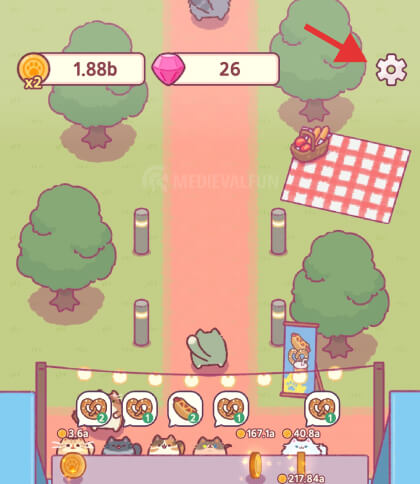
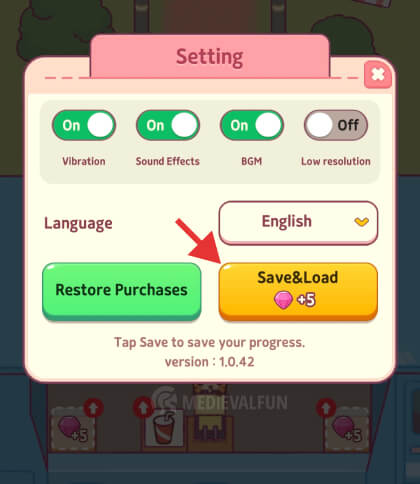
There is nothing more terrible than having to start all over again after losing an account or having troubles with your mobile phone. To avoid losing your game progress, there is a feature that allows you to link your Cat Snack Bar account with Google.
This will allow you to save all your progress and pick up where you left off even on different devices or on a brand new phone. Plus, you get rewarded with 5 Gems just for linking your account and that’s quite neat!
To link your Cat Snack Bar game account to Google, tap the little cogwheel icon on the top-right corner, and press the “Save & Load” button. Next, press “Sign in with Google”, and follow the instructions.
1. Upgrade the Kitty Bank

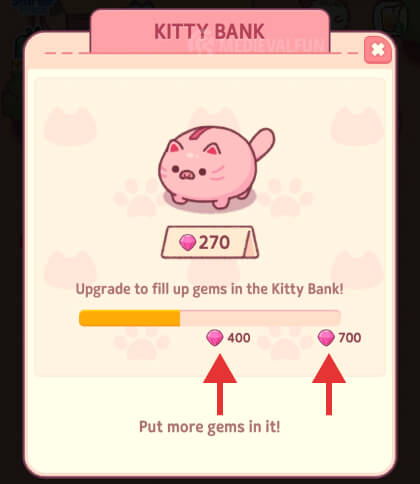
The Kitty Bank feature becomes available after reaching the Cafeteria branch. This feature will include different reward tiers which can be reached by purchasing upgrades with coins from the same location as we mentioned earlier, the Manage Snack Bar menu.
Each time you buy a new upgrade, such as a new part-timer, a menu price increase, or a specific item price increase, the yellow bar displayed at the top will be filled with a small number of points.
Once you reach a certain tier, like in my case, the 400 gems tier, you will be able to claim your reward. You can even take a look at the rewards before making any purchases and see which one suits you better. The more you upgrade the Kitty Bank, the better gem rewards you can get!
So there you have it! These are our top tips on how to play Cat Snack Bar like a pro, so you can grow your food empire faster. As you can see, there is a lot to learn and do in this game, but once you get the hang of it by following this guide, you’ll be able to build a prosperous empire of Cat Cafes and earn lots of amazing rewards!